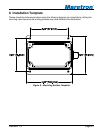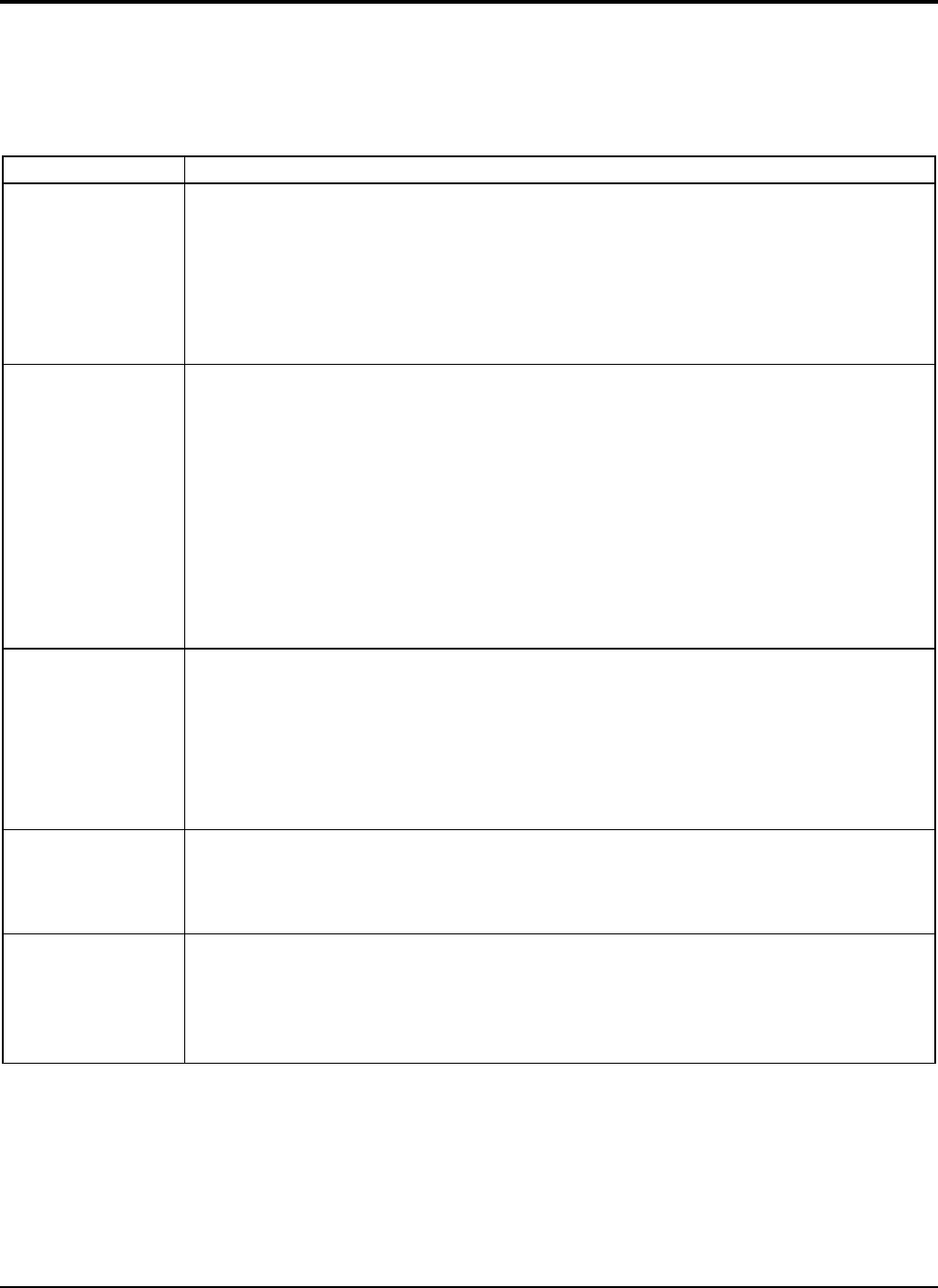
FFM100 User’s Manual
Page 18 Revision 1.2
5 Troubleshooting
If you notice unexpected operation of the Maretron FFM100, follow the troubleshooting
procedures in this section to remedy simple problems.
Symptom Troubleshooting Procedure
No Fuel Flow
data visible on
NMEA 2000
®
network.
1. Ensure that the FFM100 is properly connected to the NMEA 2000
®
network.
2. Ensure that fluid flow sensors are properly connected to the FFM100.
3. Ensure that each channel that you wish to monitor is configured
correctly and that instance numbers are configured correctly.
4. Ensure that the FFM100 has the appropriate NMEA 2000 PGNs
enabled.
No Fluid
Temperature
data visible on
NMEA 2000
®
network.
1. If operating in the NMEA 2000
®
Mode, check the connection to the
NMEA 2000
®
interface (see Section 2.5.1) and tighten if necessary.
2. Ensure that power is supplied to the NMEA 2000
®
network. Proper
network power can be checked by measuring the voltage at an open
tee between NET-S and NET-C. The voltage should be between 9 and
16 volts.
3. Ensure that both trunk line terminators are in place. Proper network
termination can be checked by removing network power and
measuring the resistance at an open tee between NET-L and NET-H
signals. The resistance should read approximately 60 ohms (two 120
ohm terminators in parallel equals 60 ohms).
Fluid will not
flow through the
fluid flow
sensors
1. Check the meter for foreign matter blocking the rotors. Dismantle the
sensor and clean the rotors, then reassemble the sensor.
2. If a line strainer is installed, check to see whether it is blocked, and
clean if necessary.
3. Check the rotors to see if they are damaged, and replace if necessary.
4. Check the sensor connections to see if they are over-tightened, and
re-adjust if necessary.
Reduced flow
through the fluid
flow sensors
1. If a line strainer is installed, check to see if it is partially blocked, and
clean if necessary.
2. Ensure that the fluid being measured is less than 1000 centipoise
viscosity.
Inaccurate fluid
flow reading
1. Ensure that the fluid flow rate is within the minimum and maximum
specifications for the sensor.
2. Check for air in the system, and bleed if present.
3. Check the fluid flow sensor body and rotors for excess wear caused
by incorrect installation.
Figure 8 – Troubleshooting Guide
If these steps do not solve your problem, please contact Maretron Technical Support (refer to
Section 7 for contact information).