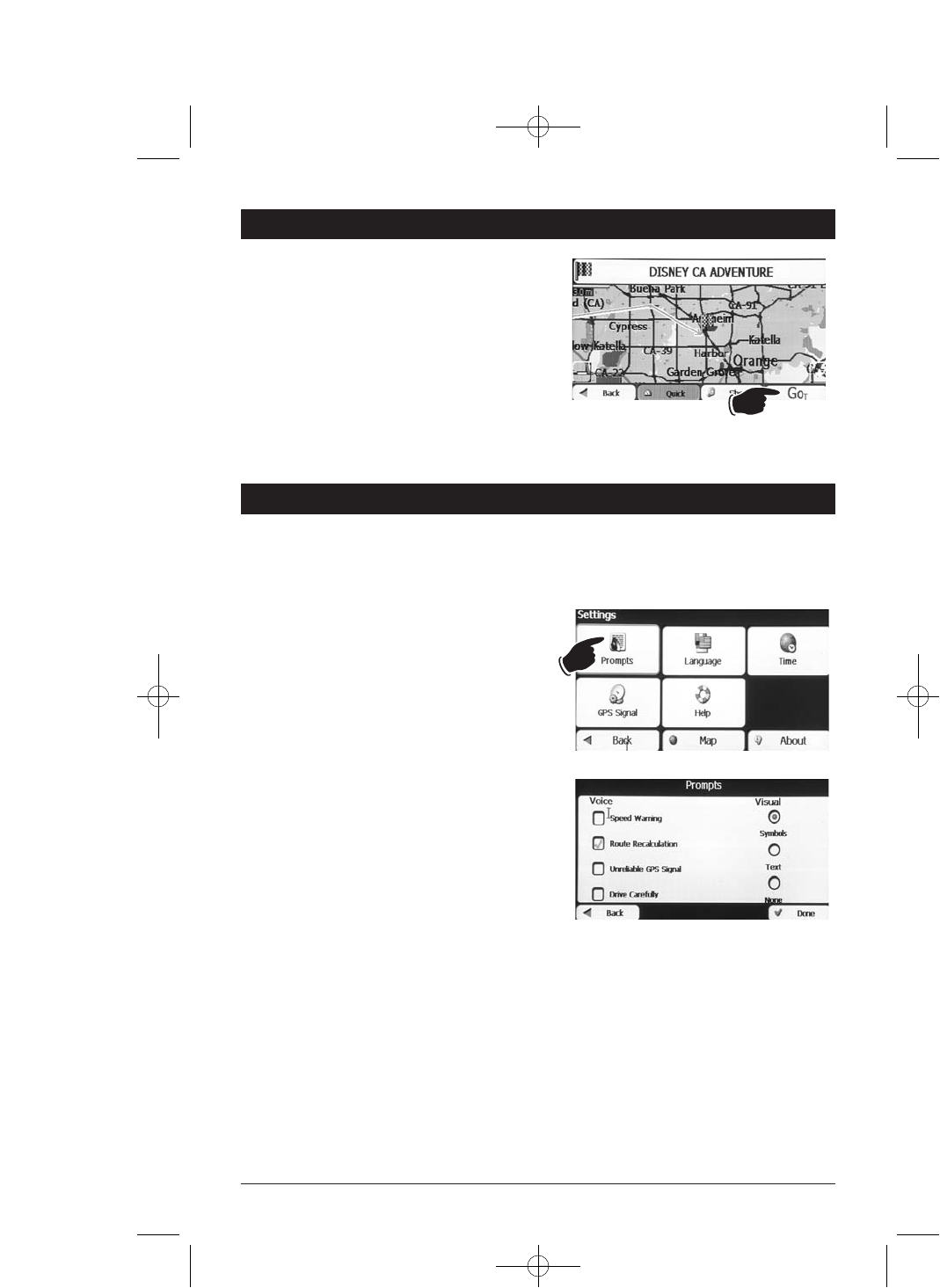
32
Extras Menu
Multistop Planner: (continued)
9. Select either the Quick or Short button to cal-
culate your route then press the Go button.
Note: The Quick option selects the route that
takes the least amount of time. Quick is the
default setting.
The Short option selects the route that is the
shorter distance. Remember, the shorter
route may not always be the quickest, as you
are able to travel faster on some roads than
on others.
Navigation Settings Menu
Prompts:
From the Settings menu, tap the Prompts button. You can select the type of voice and visual notifications
that you would like to use while navigating.
Voice Prompts:
Speed Warning:
Warns you when your car
exceeds the speed limit. This prompt is not
active by default.
Route Recalculation:
Activated when the naviga-
tion system recalculates a new route. This
prompt is not active by default.
Unreliable GPS Signal:
Warns that the GPS sig-
nal is too low and unreliable for navigation. This
prompt is automatically active by default.
Drive Carefully:
Reminder at the start of each
journey. This prompt is automatically active by
default.
Visual Prompts:
Text:
Directions are displayed as text.
Symbols:
Directions are displayed as symbols.
None:
Directions are not displayed.
M1-NAV 8/4/08 1:23 PM Page 32


















