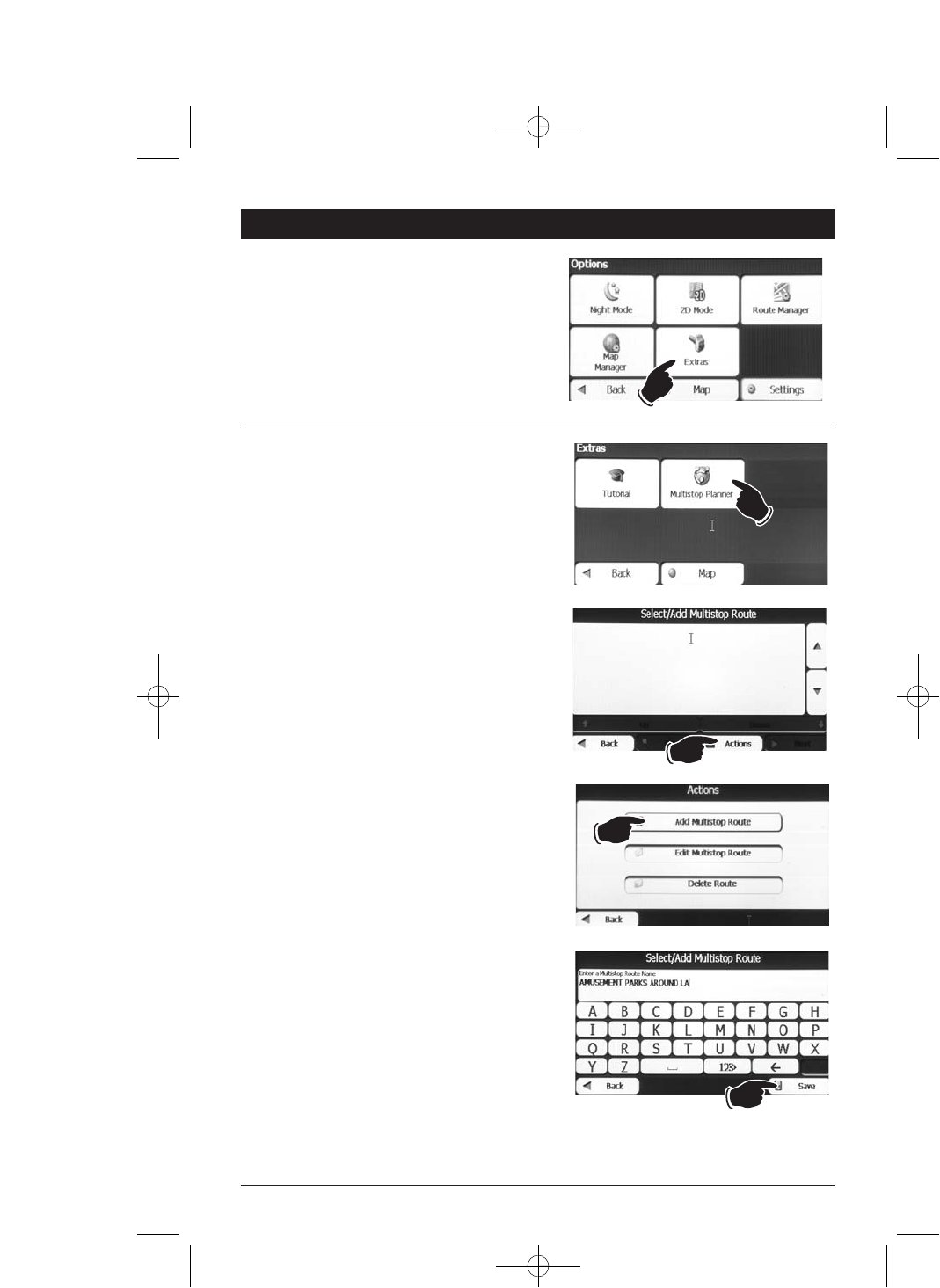
30
Extras Menu
In the Options menu press the Extras button. A
secondary menu will appear that contains a tutorial
button which will familiarize you with operation of
the navigation system. Also the Multistop planner
button for planning a route with up to twelve stops.
Multistop Planner:
The Multistop Planner lets you plan a route with up
to twelve stops.
1. Press the Multistop Planner button.
2. Next you need to create a Multistop Route
Group. Press the Action button in the
Select/Add Multistop Route screen.
3. Press the Add Multistop Route button in the
Actions screen.
Note: Once a group have been created you
can Edit a Multistop Route and Delete a
Route in this screen.
4. Assign the Multistop Route Group a name
using the keypad. Press the Save button
when completed.
M1-NAV 8/4/08 1:23 PM Page 30


















