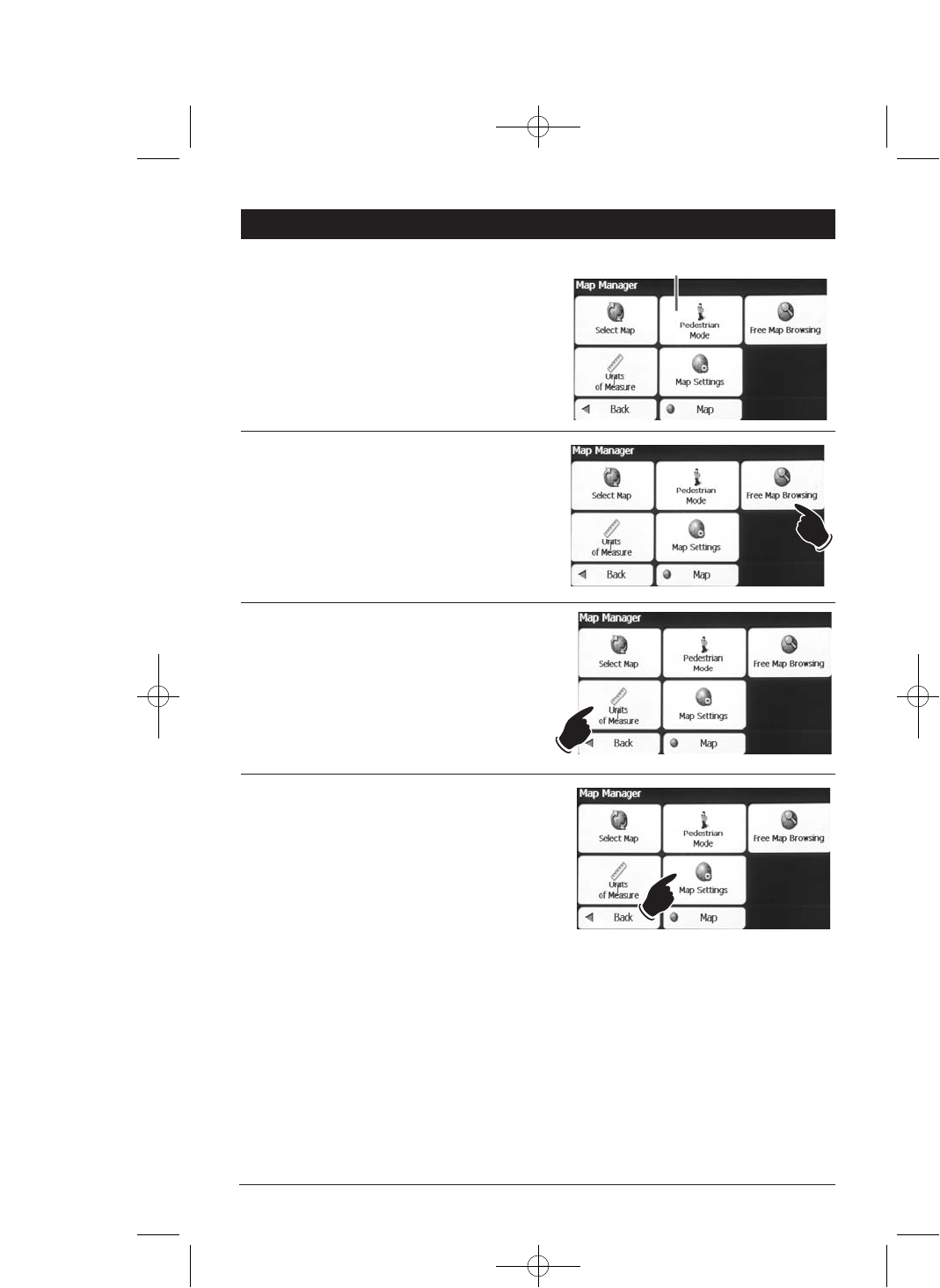
29
Map Manager Menu
Vehicle Mode:
The default setting for the navigation system is
Vehicle Mode. When the Pedestrian Mode is visible
the navigation system is in the Vehicle Mode. The
Pedestrian Mode is not applicable to this naviga-
tion system.
Do Not Activate Pedestrian Mode
Free Map Browsing/GPS:
This feature lets you browse the map without the
GPS receiver returning you to your current loca-
tion. Press the Free Map Browsing button to dis-
connect from the GPS receiver and press again to
reconnect to the GPS receiver.
Units of Measure:
You can press the Units of Measure button to
specify the measurement system you want to use.
You can select:
• Miles, Yards (UK)
• Miles, 10th of a Mile (US)
• Kilometers, Meters (Europe)
Map Settings:
You can press press the Map Settings button to
customize you map display.
The following map settings are:
Map Orientation:
Forward is up: This option orients the map so
that your forward direction is always at the top.
North is up:
This option orients the map so
that North is always at the top.
Use Automatic Zoom:
When this option is
selected, the zoom is speed dependent. The map
zooms out at higher speeds, displaying a larger
map area, and zooms in at slower speeds, dis-
playing a small map area. If you manually
change the zoom, the Automatic Zoom returns to
a system defined zoom level after several sec-
onds of inactivity.
Use Larger Labels:
This option increases the
size of street names to make the map easier to
read.
M1-NAV 8/4/08 1:23 PM Page 29


















