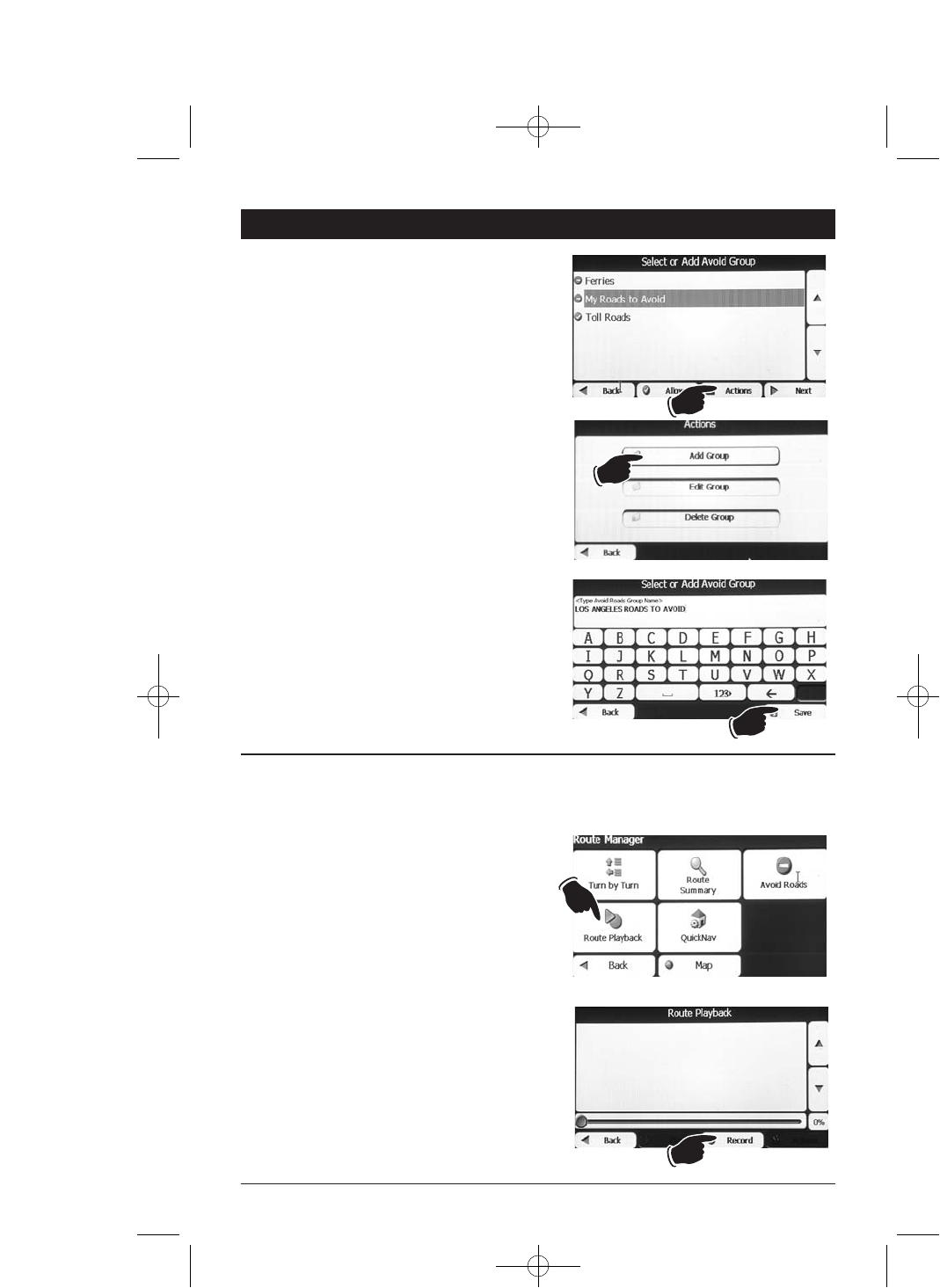
26
Route Manager Menu
Avoid Roads: (continued)
Creating a New Group of Roads to Avoid Group:
1. Press the Action button in the “Select or Add
Avoid Groups” screen.
2. Press the Add Group button.
Note: Along with adding a group, in the
Action screen you can:
Edit Group: Lets you rename the group.
Delete Group: Select a group to remove.
3. Type in the name of the new group then press
the Save button.
Route Playback:
Recording a Route
1. Press the the Route Playback button in the
Options menu.
2. Press the the Record button to start record-
ing the route. The navigation system will
show the Main Map screen and navigates you
to the selected destination.
This feature lets you record your route as you're driving and then plays it back on the Main Map screen.
M1-NAV 8/4/08 12:31 PM Page 26


















