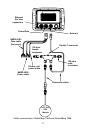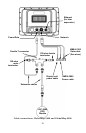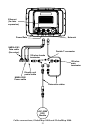21
NOTE:
If you have a double T Connector on your network that is not at-
tached to a device, you must cap the unused connector with a
NMEA 2000 cap. This will protect the pin connectors from corro-
sion. The NMEA 2000 cap looks like a terminator, but has "Cap"
stamped into the connector housing.
Adding a Network Node
You can add a node to any existing connection, anywhere along the net-
work backbone. This connection could be between a T connector and a
terminator, between two T connectors, between a T connector and a
backbone extension cable or between two extension cables. Wherever
you want to add the new node, separate the sockets of the existing con-
nection and install the T connector between them.
Add a new device to a NMEA 2000 bus by attaching a T connector be-
tween two T connectors, between a T connector and the end termina-
tor, or between two backbone extension cables.
If you want to add a node at the end of the backbone (network bus) re-
move the terminator from the last connector, like the figure above. In-
stall the new T connector and attach the terminator to the side of the
connector.
Additional Network Information
Further instructions on creating or expanding a network are illustrated in
the NMEA 2000 network setup booklet, part number 988-0154-173, which
came packed with manual.
Existing
network node
Re-attach
terminator at
end of bus.
LowranceNET device
connects to new
T connector.
Add T-shaped connector to
add new device to bus.
Backbone cable