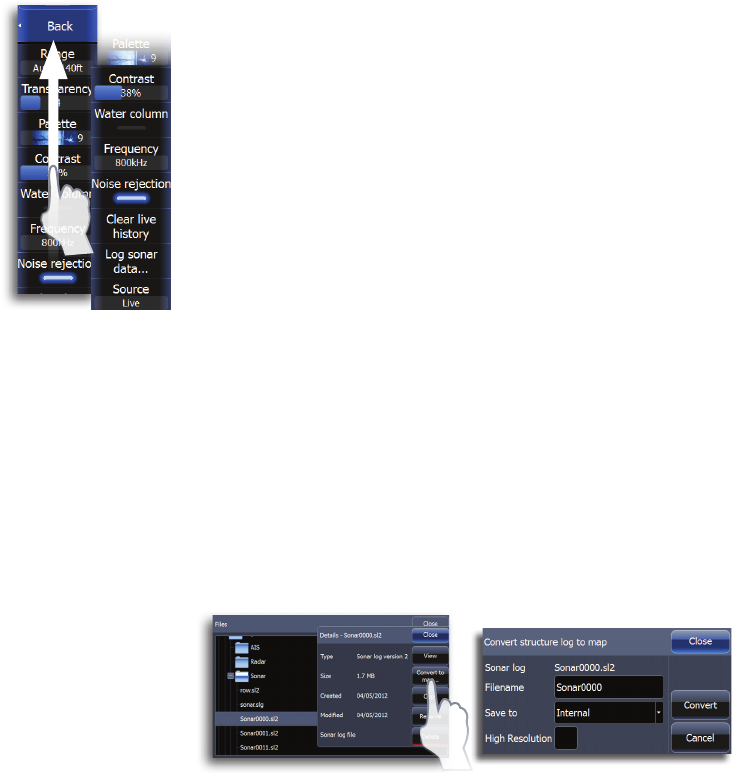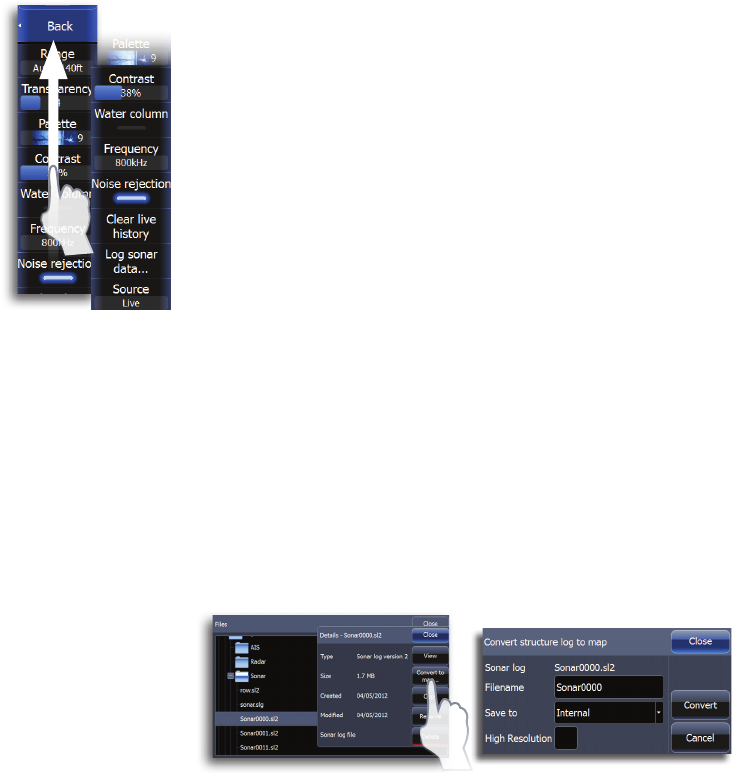
| 63
StructureMap | Lowrance HDS Gen2 Touch
Palette
Several display palettes with varying degrees of color and bright-
ness are available.
Contrast
Adjusts the brightness ratio between light and dark areas of the
screen, making it easier to distinguish objects from the background.
Water column
Turns on/off the viewing of the StructureScan water column on
StructureMap (only applicable in Live mode).
Frequency
StructureScan supports two frequencies. 455 kHz has excellent
resolution and greater range, while 800 kHz provides better
definition at shallower depths.
Noise Rejection
Monitors the effects noise (boat pumps, water conditions, engine
ignition systems, etc.) has on your display, and then filters out
undesired signals.
Logging Structure data
To record structure data, steer your boat over an area and select Log
Sonar from the Structure options menu.
¼ NOTE: For best results, we recommend turning off Auto Range
when recording a structure sonar log (.sl2).
Converting les
To create a StructureMap file you must convert a structure sonar
log (.sl2) file to StructureMap format (.smf). This can be done
automatically from the Sonar Log menu, or manually by converting
logs from the Files menu. Due to the large size of StructureMap