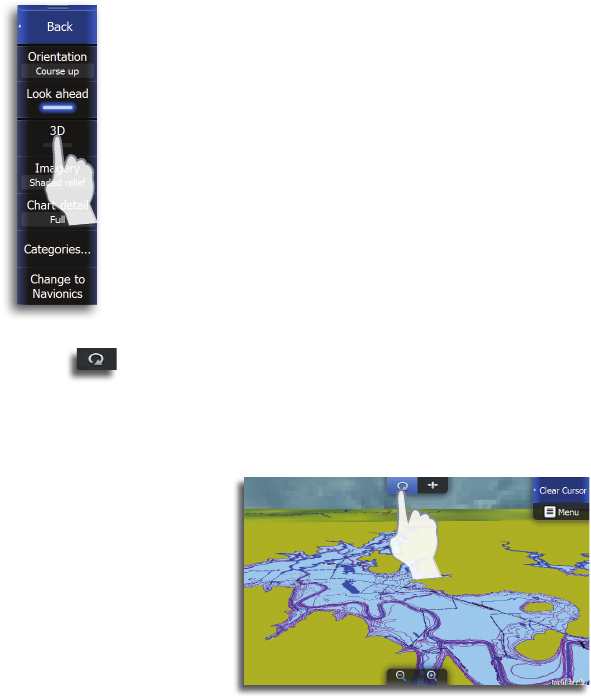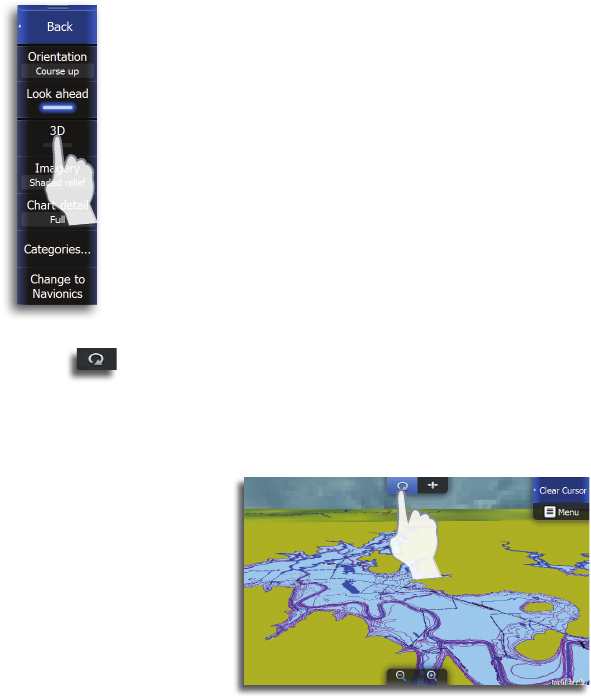
| 23
Chart | Lowrance HDS Gen2 Touch
Heading up
Displays the chart with the vessel’s heading directly up on the chart
image. Heading information is received from a compass. If heading
is not available, then the COG from the GPS will be used.
Course up
Rotates the chart in the direction of the next point when in
navigation mode. If the unit is not in navigation mode the heading
up orientation will be used until you start navigating
Look ahead
This option centers the chart slightly forward of your vessel so you
can maximize your view ahead.
3D
You can toggle the view on the chart between 2D and 3D by
tapping the 3D button.
3D chart view options
There are two 3D views available:
• Rotate - default mode keeping the boat in center on the chart panel
• Pan - allows you to move the 3D chart view away from the vessel
You toggle between these two modes by pressing Camera on
the menu or by tapping the pan and rotate icons at the top of the
screen.
Rotate mode
In this mode the camera follows the vessel. The vessel’s position will
be in center if Look Ahead is not selected.
The camera angle is by default as seen from your eye position, look-
ing toward the vessel. The vessel’s rotation on the chart is defined by
the chart orientation settings.
Chart tilted in rotate mode