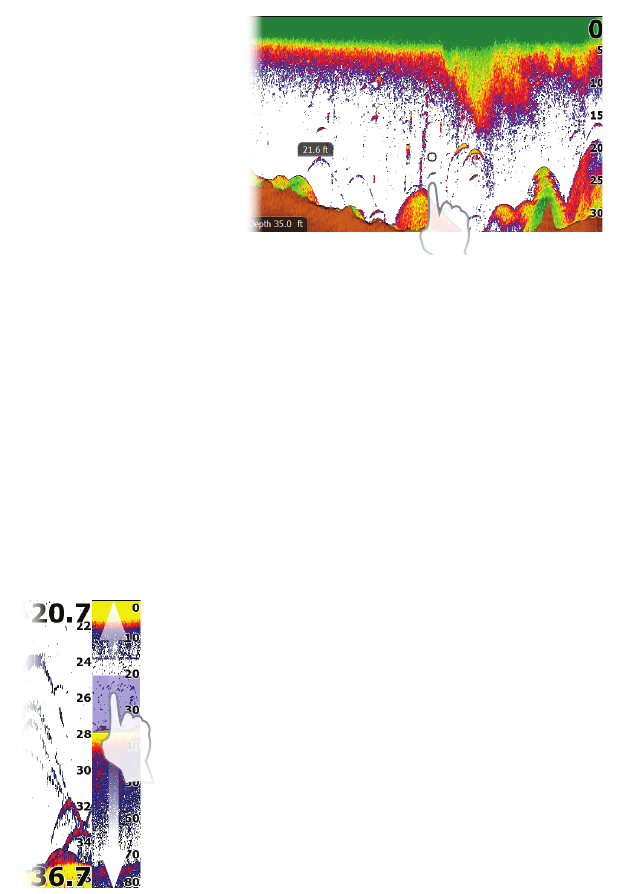
42 | | 43
Sonar | Lowrance HDS Gen2 Touch Sonar | Lowrance HDS Gen2 Touch
To remove the cursor and cursor elements from the page, tap Clear
cursor on the Sonar menu.
Press and hold the screen to activate cursor assist mode.
Goto cursor
You can navigate to the cursor by tapping Goto cursor on the menu.
Saving a waypoint
You can save a waypoint at the cursor position by tapping the
screen and then tapping New waypoint on the sonar menu. Tap
Save on the waypoint dialog to create the waypoint.
When the cursor is not active, press the physical WAYPOINT key
twice to save a waypoint at the vessel position.
Zooming
The dedicated ZOOM keys are used to zoom in on the water
column. When zooming in, the bottom will be kept near the bottom
of the screen, irrespective of whether it is in auto-range or manual
range.
If the cursor is active, the unit will zoom in where the cursor is
pointed.
Zoom bars
Zooming in with the dedicated zoom keys will launch the Zoom
bar. Drag the Zoom bar vertically to view different parts of the water
column.


















