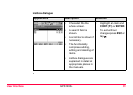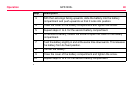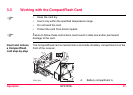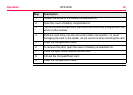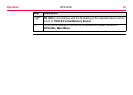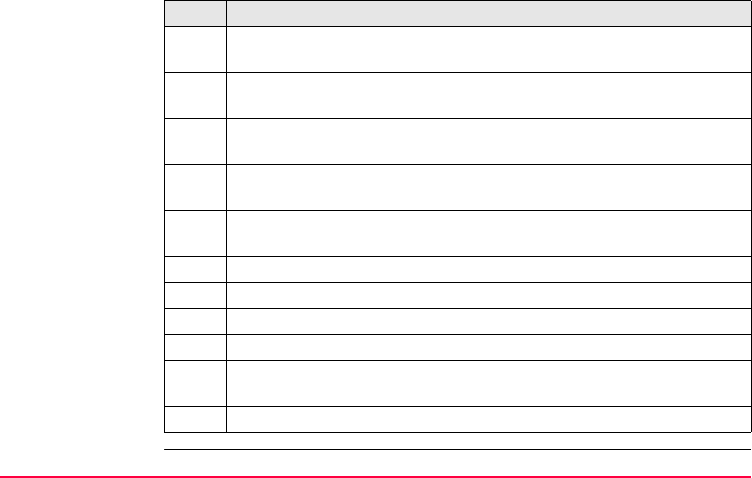
Operation GPS1200+ 37
8. If no internal memory is fitted, insert a CompactFlash card into the
receiver.
)
A memory device must be available otherwise a survey cannot be carried
out.
)
Close the lid carefully after insertion of the CompactFlash card in order to
prevent water and dust from getting inside the receiver.
9. Attach the RX1200 to the receiver, if required, either directly or via a
connection cable by plugging it into the port RX on the receiver.
10. Connect the receiver to the antenna using the antenna cable and port ANT
on the receiver.
11. To hang the receiver on the tripod leg, use the hook on the rear of the unit.
)
Alternatively place the receiver in the transport container.
12. Insert the height hook into the carrier.
13. Measure the antenna height using the height hook.
14. Press the ON/OFF button on the receiver for at least 2 s or PROG on the
RX1200 to switch the receiver on.
15. The receiver is now ready for operation.
Step Description