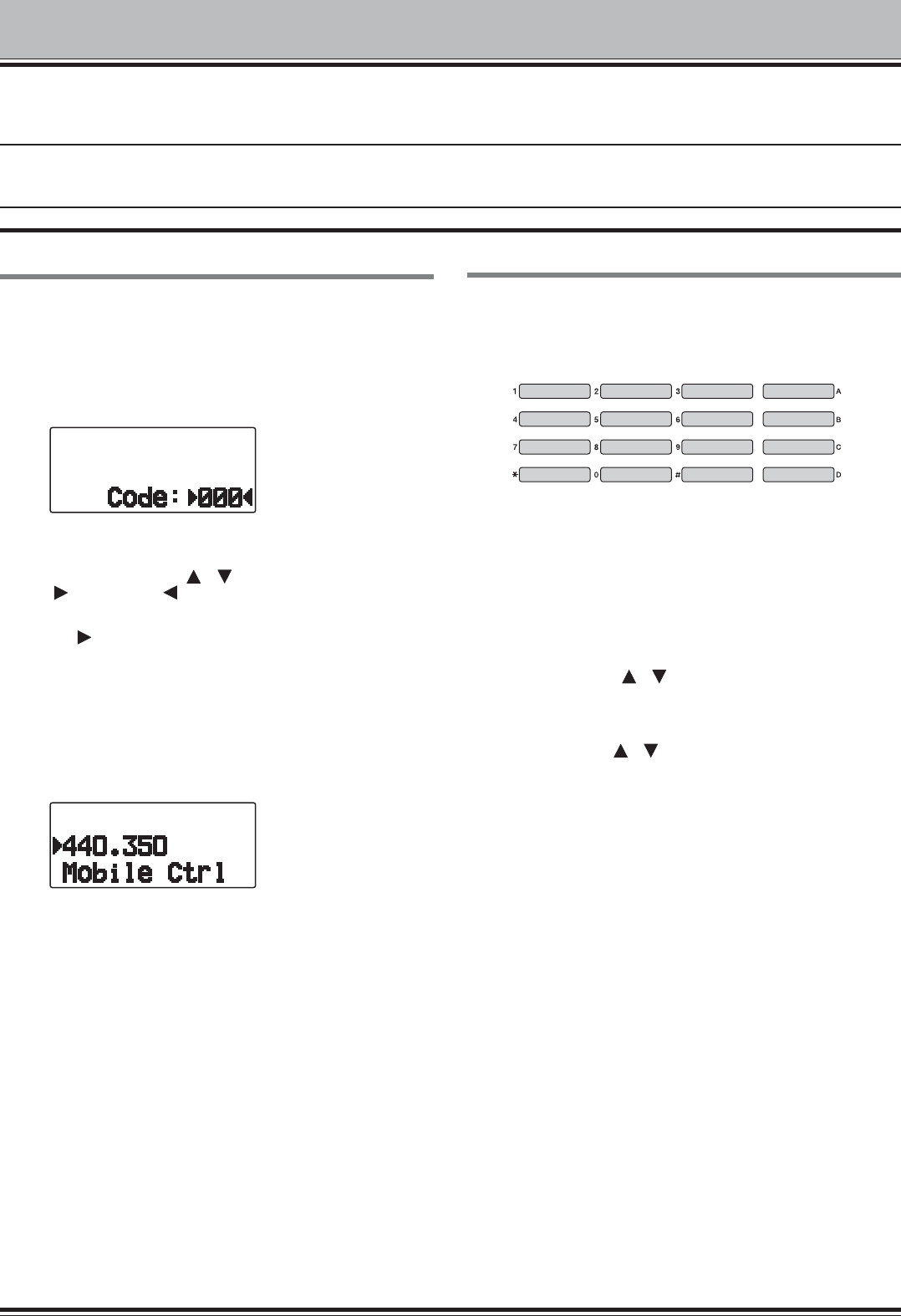
WIRELESS OPERATION (TH-D72A ONLY)
If you also have a Kenwood multi-band mobile transceiver, you can control one of its bands by sending DTMF tones from
this handy transceiver. You will find this function useful when you want to control your mobile transceiver from a location
outside your vehicle.
Note:
X You can remotely control only mobile transceivers that have both the secret number and Remote Control functions.
X FCC rules permit you to send control codes only on the 440 MHz band.
PREPARATION
Let us assume the VHF band of the mobile transceiver will
be controlled.
On the handy transceiver:
1 Press [PTT] + [VFO] + Power ON.
•The current secret access code number appears. The
default is 000.
2 To change the secret number, press the numeric keys
(0 to 9) to enter a 3-digit number.
•You can also press [ ]/[ ] to select each digit. Press
[
OK] (or [ESC ]) to move the cursor to the next (or
previous) digit.
3 Press [ OK] to complete the setting.
4 Select the UHF band.
5 Select the transmit frequency.
6 Turn the transceiver power OFF.
7 Press [PTT] + [MR] + Power ON.
•The transceiver enters Remote Control mode. “Mobile
Ctrl” appears.
•To exit Remote Control mode, repeat steps 6 and 7.
On the mobile transceiver:
8 Set the ID code to the same secret number you set on
the handy transceiver.
•For the method, refer to the instruction manual for the
mobile transceiver.
9 Select the receive frequency on the UHF band.
• Match this frequency with the transmit frequency of the
handy transceiver.
10 Enter the transceiver’s Remote Control mode.
•For the method, refer to the instruction manual for the
mobile transceiver. If it is not described, consult your
authorized Kenwood dealer, customer service, or service
center.
CONTROL OPERATION
When in Remote Control mode, the keys of the handy
transceiver will function as described below. Each time
you press a key, the handy transceiver will automatically
transmit the corresponding command to the mobile
transceiver.
ON
1
TONE ON CTCSS ON ENT
OFF
1
TONE OFF CTCSS OFF TONE SEL
CALL VFO MR REP ON
2
DOWN LOW UP REP OFF
2
1
TM-V7/ TM-D700: Revers ON/ OFF
TM-D710/ TS-2000: DCS ON/ OFF
Other than TM-V7/ TM-D700/ TM-D710/ TS-2000:
Tone Alert ON/ OFF.
2
Switches Cross-band Repeater ON/ OFF if the mobile
transceiver has this function.
To change the transmit/ receive frequency:
([VFO] ° [ENT] ° [0] ~ [9] (enter the necessary digits)°
[ENT]) or ([VFO] °
[ ]/[ ])
To recall a memory channel:
([MR] ° [ENT] ° [0] ~ [9] (enter the necessary digits) °
[ENT]) or ([MR] °
[ ]/[ ])
To change the tone (or CTCSS) frequency:
([TONE SEL] ° [0] ~ [9] (enter 2 digits; ex. [0], [5]) °
[TONE SEL])
•Use Nos. 01 to 42, as shown in the CTCSS table.
•Your mobile transceiver may require you to first activate the
Tone or CTCSS function. It may also allow you to program a
separate tone and CTCSS frequency. Check the instruction
manual for the mobile transceiver.
WIRELESS OP – 1


















