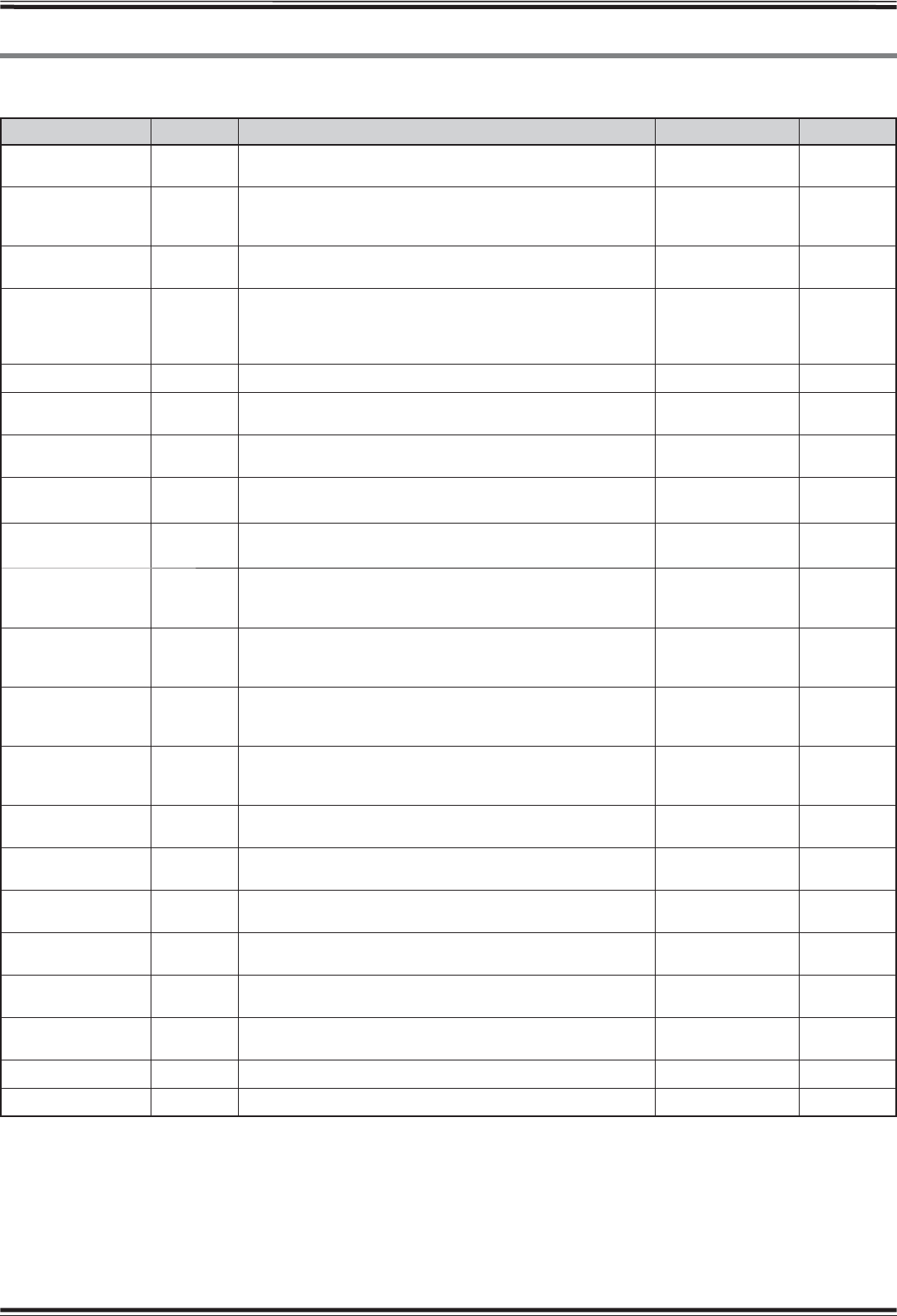
PACKET – 2
TNC COMMANDS LIST
The commands supported by the built-in TNC are listed below. You must enter a space between a command name (or
short-form) and a parameter, or between two parameters; ex. AU OFF, BEACON EVERY 18.
Command Name Short Description Parameter Default
AUTOLF AU
When ON, sends a line feed (LF) to the computer after each
carriage return (CR).
ON/ OFF ON
AXDELAY AXD
Specifies the delay time to be added to TXDELAY between
PTT ON and start of transmission. The unit of the parameter
is 10 milliseconds.
0 ~ 120 0
AXHANG AXH
Specifies the voice repeater hang time. The unit of the
parameter is 100 milliseconds.
0 ~ 250 0
BEACON B
If set to EVERY, sends a beacon packet at intervals of the
specified period (n). If set to AFTER, sends a beacon packet
only once after the specified period (n). The unit of n is
10 seconds.
EVERY/ AFTER n
(n = 0 ~ 250)
EVERY 0
BTEXT BT
Specifies the content of the data portion of a beacon packet.
0 ~ 159 characters
ï
CALIBRAT CAL
Sends a space/mark square wave (50/50 ratio). Enter Q to
exit Calibrate mode and restore the Command mode.
ïï
CHECK CH
Specifies the interval from signal drop-out until execution of
disconnection. The unit of the parameter is 10 seconds.
0 ~ 250
30
CMSG CMS
When a connection is made, the message is
automatically transmitted.
ON/ OFF OFF
CMSGDISC CMSGD
When a connection is made, it automatically
disconnects.
ON/ OFF OFF
CONMODE CONM
With NOMODE set to OFF, causes the TNC to automatically
enter Converse or Transparent mode when connection is
completed.
Concvers/ Trans Concvers
CONNECT C
Sends a connect request. Call1 is the call sign of the station
to be connected to. Call2 to call8 are call signs of stations to
be digipeated through.
Call1 (VIA call2,
call3, ... call8)
ï
CONOK CONO
When ON, accepts a connect request and returns a UA
packet. When OFF, rejects a connect request and returns a
DM packet.
ON/ OFF ON
CONSTAMP CONS
When ON, displays the current date and time when
connection is completed. The correct date and time must be
set using DAYTIME.
ON/ OFF OFF
CONVERSE
CONV
or K
Causes the TNC to enter Converse mode. Press [Ctrl]+[C]
to restore the Command mode.
ïï
CPACTIME CP
When ON and in Converse mode, sends a packet at
intervals of the period determined by PACTIME.
ON/ OFF OFF
CR CR
When ON, appends a carriage return (CR) to all packets to
be sent.
ON/ OFF ON
DAYSTAMP DAYS
When ON, pressing [Ctrl]+[T] in Converse mode causes the
TNC to send date data in addition to time data.
ON/ OFF OFF
DAYTIME DA
Sets the current date and time. Enter YYMMDDhhmmss.
Sets 00 as the second if entry of the second is omitted.
ïï
DAYUSA DAYU
When ON, displays the date like MM/DD/YY. When OFF,
displays the date like DD-MM-YY.
ON/ OFF ON
DIGIPEAT DIG When ON, allows the TNC to function as a digipeater. ON/ OFF ON
DISCONNE D Sends a disconnect request.
ïï


















