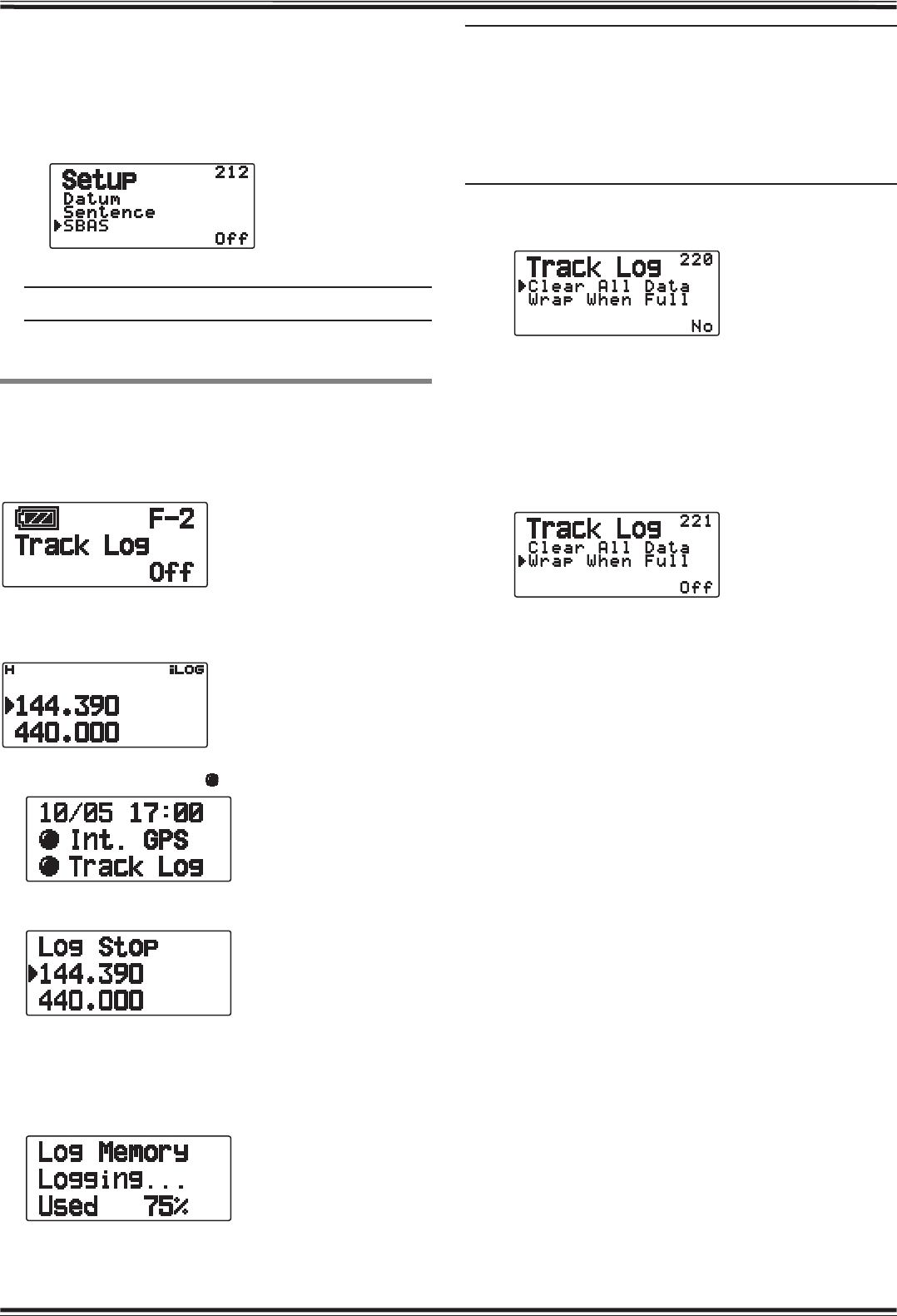
GPS – 4
Q SBAS
Through the SBAS (Satellite Based Augmentation
System) geostationary satellite, when using the
system which offers the information of wide scope
reinforcement, set this function to “On”.
1 Enter Menu mode and access Menu 212.
2 Set SBAS to “Off” or “On”.
Note: When the Battery Saver (GPS Save) setting is 1, 2, 4, 8, or
Auto, you cannot the SBAS setting is “On”.
TRACK LOG
All movement is saved in the GPS LOGGER. Saved
information includes latitude, longitude, altitude, travel
direction, speed, time, and date. The log can retain up to
5000 points of data.
Press [F], [TNC] to turn the Track Log function On or Off.
When turning the Track Log function On, “Log Start”
appears for approximately 5 seconds, followed by the
“iLOG” icon.
• When setting Menu 200 to “GPS Only” and the Track Log
function is turned On, the ““
”” icon appears.
• When turning the Track Log function Off, “Log Stop” appears
on the display for approximately 5 seconds.
• With the Track Log function On, even if the power source is
turned Off during Log acquisition, the log is backed up so
that when the power is turned back on, the log acquisition
resumes.
• You can verify the Log activity ratio in the GPS pinpointing
screen.
Note:
X When the Track Log is turned On while the GPS is Off, the GPS
will also turn On.
X When the GPS is not pinpointing, data is not saved to the log.
X Using the MCP-4A, you can read the Track Log.
X If the Track Log overwriting configuration is turned Off (see
below), “Log Full” appears when the log memory is full.
X When the APRS is On, Log operation will begin only when the
APRS menu COM terminal input is Off.
Q Track Log All Clear
1 Enter Menu mode and access Menu 220.
2 Select “Yes” or “No”.
Selecting “Yes” will clear the entire Track Log.
Q Overwriting the Track Log
When the Track Log becomes full, new data will begin
overwriting the oldest Track Log data
1 Enter Menu mode and access Menu 221.
2 Select “On” or “Off”.
Selecting “On” will allow old data to be overwritten with
new data.


















