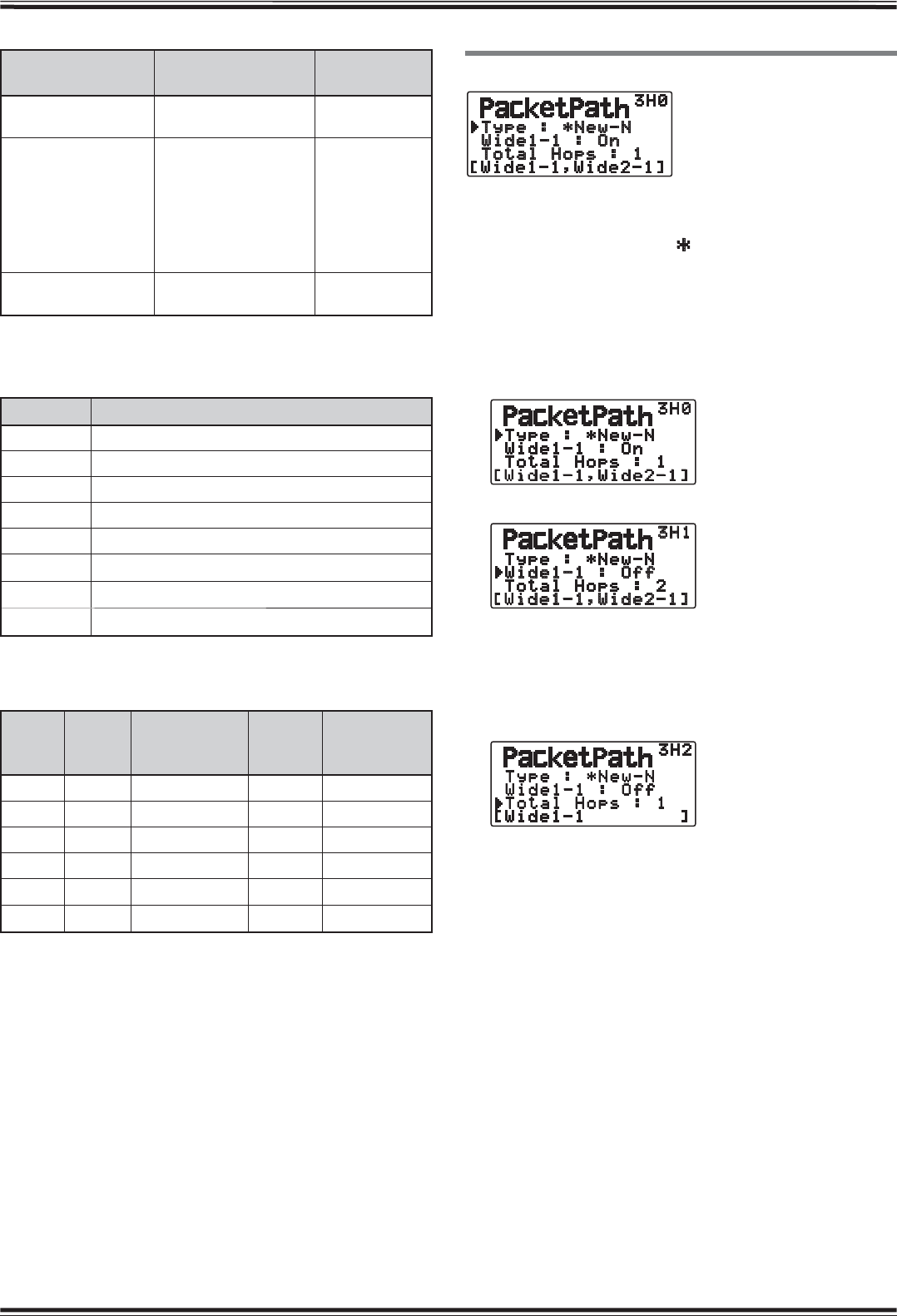
APRS – 18
SmartBeaconing Operation:
Speed
Transmission
Interval
Corner
Pegging
Above the <High
Speed>
<Fast Rate>
Operates
normally
Under <High
Speed>
Over <Low Speed>
(Only when the set
<High Speed>
<Low Speed>)
The interval is
calculated using the
following formula:
(Transmission Interval
= <Fast Rate> x
<High Speed> ÷
Speed)
Operates
normally
Below the <Low
Speed>
<Slow Rate>
Will not
operate
Transmission Interval Example:
(with <Low Speed> = 5, <High Speed> = 70, <Slow Rate>
= 30 min, <Fast Rate> = 120 sec)
Speed Interval
80 120 seconds (2 minutes)
70 120 seconds (2 minutes)
50 168 seconds (2 minutes 48 seconds)
30 280 seconds (4 minutes 40 seconds)
20 420 seconds (7 minutes)
10 840 seconds (14 minutes)
5 1680 seconds (28 minutes)
0 1800 seconds (30 minutes)
Corner Pegging Operation Example:
(with <Turn Angle> = 28, <Turn Slope> = 26)
Speed
<Turn
Slope>
<Turn
Slope> ÷
Speed (1)
<Turn
Angle>
(2)
Turn
Threshold
(3)=(1)+(2)
70 26 (x10) 3° 28 31°
50 26
(x10) 5° 28 33°
30 26
(x10) 8° 28 36°
20 26
(x10) 13° 28 41°
10 26
(x10) 26° 28 54°
526
(x10) 52° 28 80°
• When the value of “Turn Threshold” exceeds 120º, it is
calculated as 120º.
PROGRAMMING A PACKET PATH
Access Menu 3H0.
Select the packet path type from “New-N”, “Relay”,
“Region”, or “Others”.
When you press [MHz], the “
” icon appears on the left
side of the packet path type, showing the current used
information.
New-N:
This digipeat type has been used mainly in North America,
but is now used worldwide.
1 Set the <Type> to “New-N”, then press [MHz].
2 Set WIDE 1-1 to “Off” or “On”.
• Set <Wide 1-1> to “On” to use the digipeater of the Fill-in
type (RELAY type) with <New-N>.
• When set to “On”, 1 packet path in addition to <Wide 1-1>
can be used, as per the <Total Hops> setting.
3 Select the relay step number for the <Total Hops>
setting.
• You can confirm the setting contents in [ ].


















