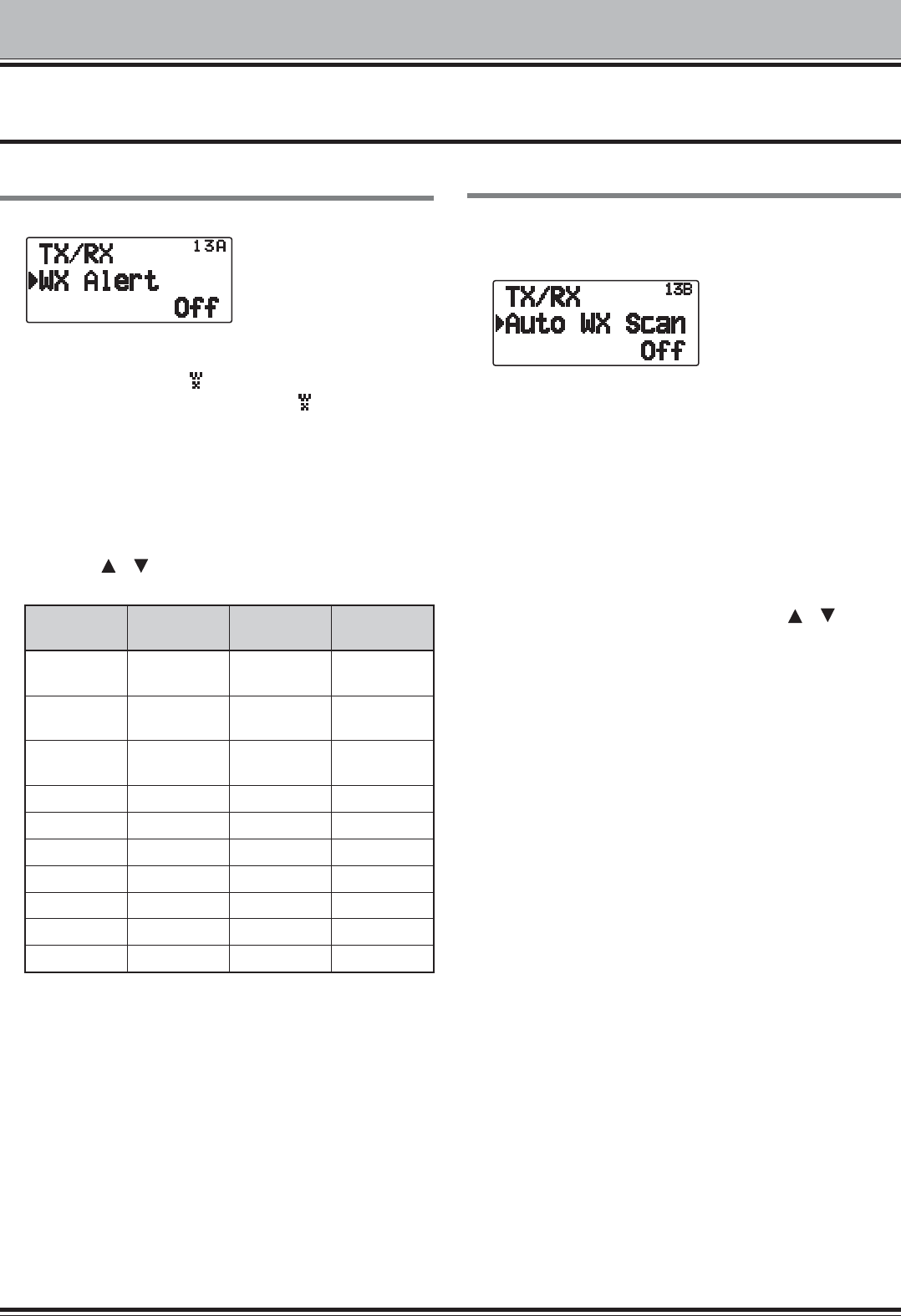
WEATHER ALERT (TH-D72A ONLY)
The Weather Alert is available only in the USA and Canada. When activated, this function will check for a received NOAA
1050 Hz tone. When the tone is received, the weather alert tone will sound.
WEATHER ALERT ON/ OFF
1 Enter Menu mode and access Menu 13A.
2 Set the Weather Alert to “On” or “Off”.
•When activated, the “ ” icon appears on the display.
•When a signal is being received, the “
” icon blinks.
Q Weather Channel
Whether or not the Weather Alert is activated, you can
still access the weather channels. The Weather Alert
simply notifies you of activity on the weather channels.
1 Press the key programmed with the [WX] function.
2 Press [ ]/[ ] orrotate the Tuning control to select
your desired channel.
Channel
No.
Frequency
(MHz)
Memory
Name
Location
A1 162.550 WX 1
NOAA/
Canada
A2 162.400 WX 2
NOAA/
Canada
A3 162.475 WX 3
NOAA/
Canada
A4 162.425 WX 4 NOAA
A5 162.450 WX 5 NOAA
A6 162.500 WX 6 NOAA
A7 162.525 WX 7 NOAA
A8 161.650 WX 8 Canada
A9 161.775 WX 9 Canada
A10 163.275 WX 10 –
WEATHER ALERT SCAN
The memory channel only for the weather alert is
scanned.
1 Enter Menu mode and access Menu 13B.
2 Set the Weather Alert Scan to “Off” or “15/ 30/ 60
(min)”.
When the weather channel scanning time is set:
Auto scanning starts after the set time.
When the weather channel scanning is set to Off:
Press and hold the key programmed with the [WX]
function to start the weather channel scan.
• Scanning stops when the channel with the highest signal
level is received.
•Memory scanning stops when performing any operation other
than [LAMP], [MONI], [key lock] ([F](1s)),
[ ]/[ ], and
Tuning control.
WX – 1


















