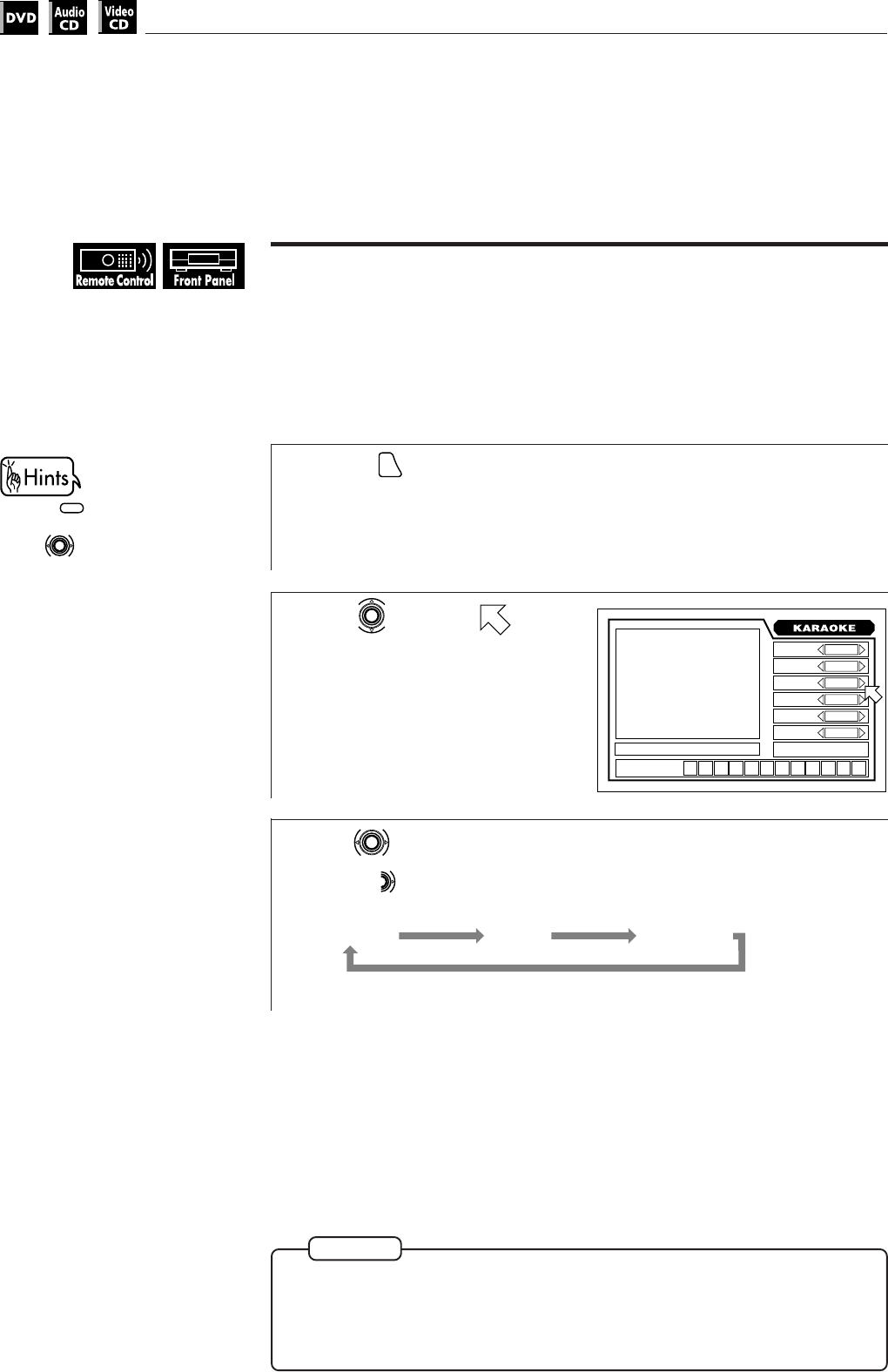
96
KARAOKE operations
XV-D705GD/XV-D703TN
LET0142-003A
[2U, 3U, 4U, US, UB, UT] EN
Masking the vocal recorded on a disc [VOCAL MASK]
Using the Voice cancel function, you can mask the vocal recorded on the normal
disc which is not for Karaoke.
When playing back a Karaoke disc, such as a disc with the multiplex audio and
multi-sound Karaoke, eliminate the vocal by selecting “KARAOKE SOUND”,
instead of “VOCAL MASK”
7 During playback, when the KARAOKE function is on,
1
Press
ON SCREEN
.
The on-screen display for KARAOKE appears on the TV screen.
If [KARAOKE SOUND] is set to L or R, the voice cancel function does not
work correctly. Change the setting to L/R (See page 95).
2
Use to move to
[VOCAL].
3
Use to select [MASK].
Pressing cycled the mode as
shown below.
¶ If [KARAOKE SOUND] is set to L or R, the vocal mask function does not
work correctly.
¶ With some materials, such as recorded in monaural and sung by duet, the
voice may not be satisfactorily masked.
1. Press
VOCAL
REPLACE
during playback.
2. Use to select [MASK] within
10 seconds.
NOTES
REPLACEMASKNORMAL
T.
TIME
03
CHAP.
- - -
- : - - : - -
RESERVE
A-B REPEAT
NORMAL
KARAOKE
SOUND
KEY
CONTROL
1
AUDIO
VOCAL
1 / 3
+3
EFFECT
CHORUS
ECHO
1


















