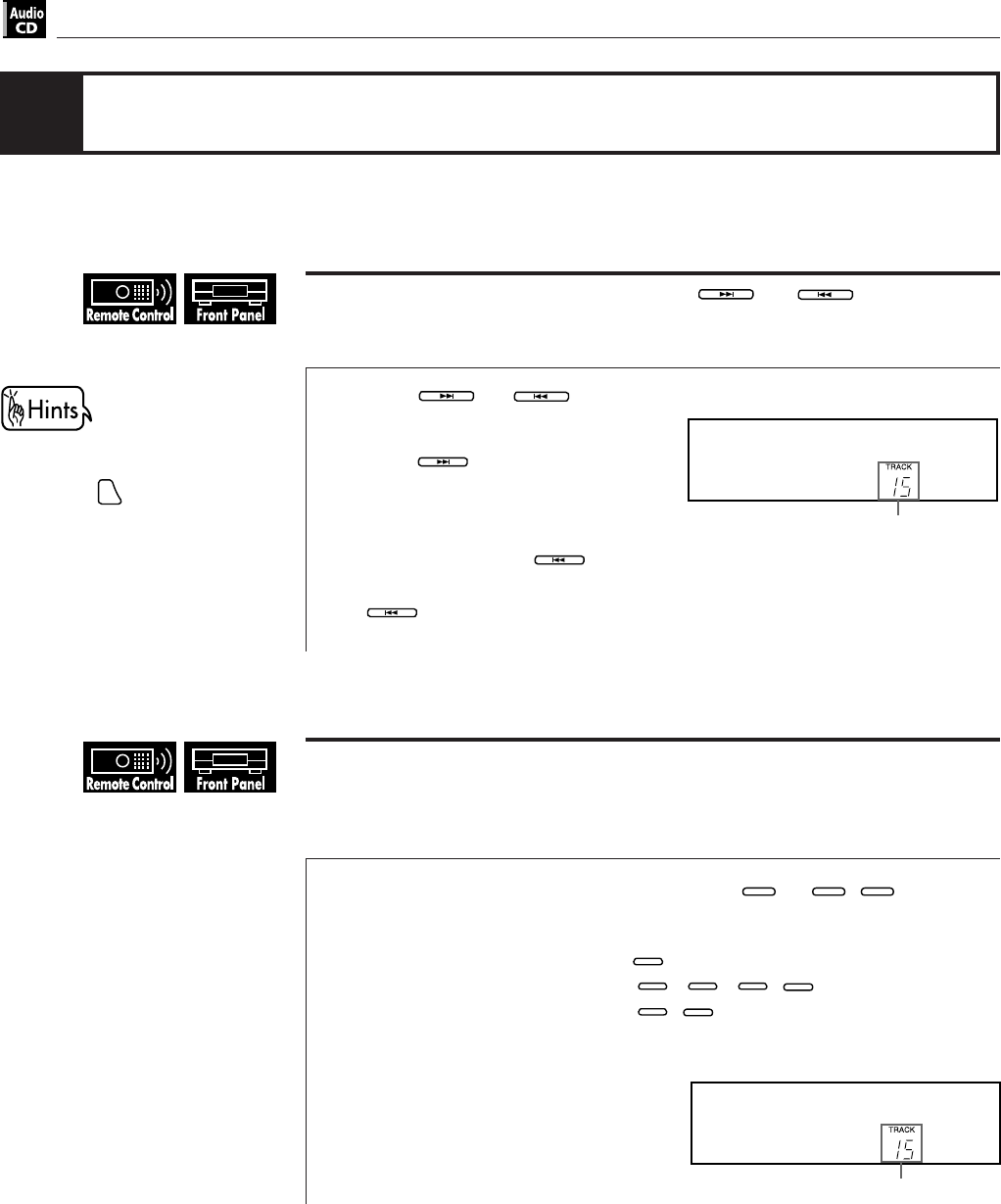
66
Audio CD operations
XV-D705GD/XV-D703TN
LET0142-003A
[2U, 3U, 4U, US, UB, UT] EN
To locate a desired track using
NEXT
or
PREVIOUS
7 During playback
1
Press
NEXT
or
PREVIOUS
.
• To skip to a succeeding track,
press
NEXT
once or repeatedly
until the desired track appears in
the display.
• To skip to beginning of the
current track, press
PREVIOUS
once.
• To skip to a preceding track, press
PREVIOUS
repeatedly until the desired
track appears in the display.
To locate a desired track directly
7 During playback or stop mode
1
Select a desired track number using
1
to
10
,
+10
.
Example:
To select track number 8: Press
8
.
To select track number 37: Press
+10
›
+10
›
+10
›
7
.
To select track number 15: Press
+10
›
5
.
7 The unit starts playback from the selected track.
Playing a specific track on a disc
You can play a specific track on a disc by selecting the track number or time. You
can select it from the on-screen display on the TV screen, or using remote
control.
You can display the desired track
number on the TV screen. In this
case, press
ON SCREEN
to display the
Audio CD on-screen display,
then select the desired track.
Selected track number
Display window
Selected track number
Display window


















