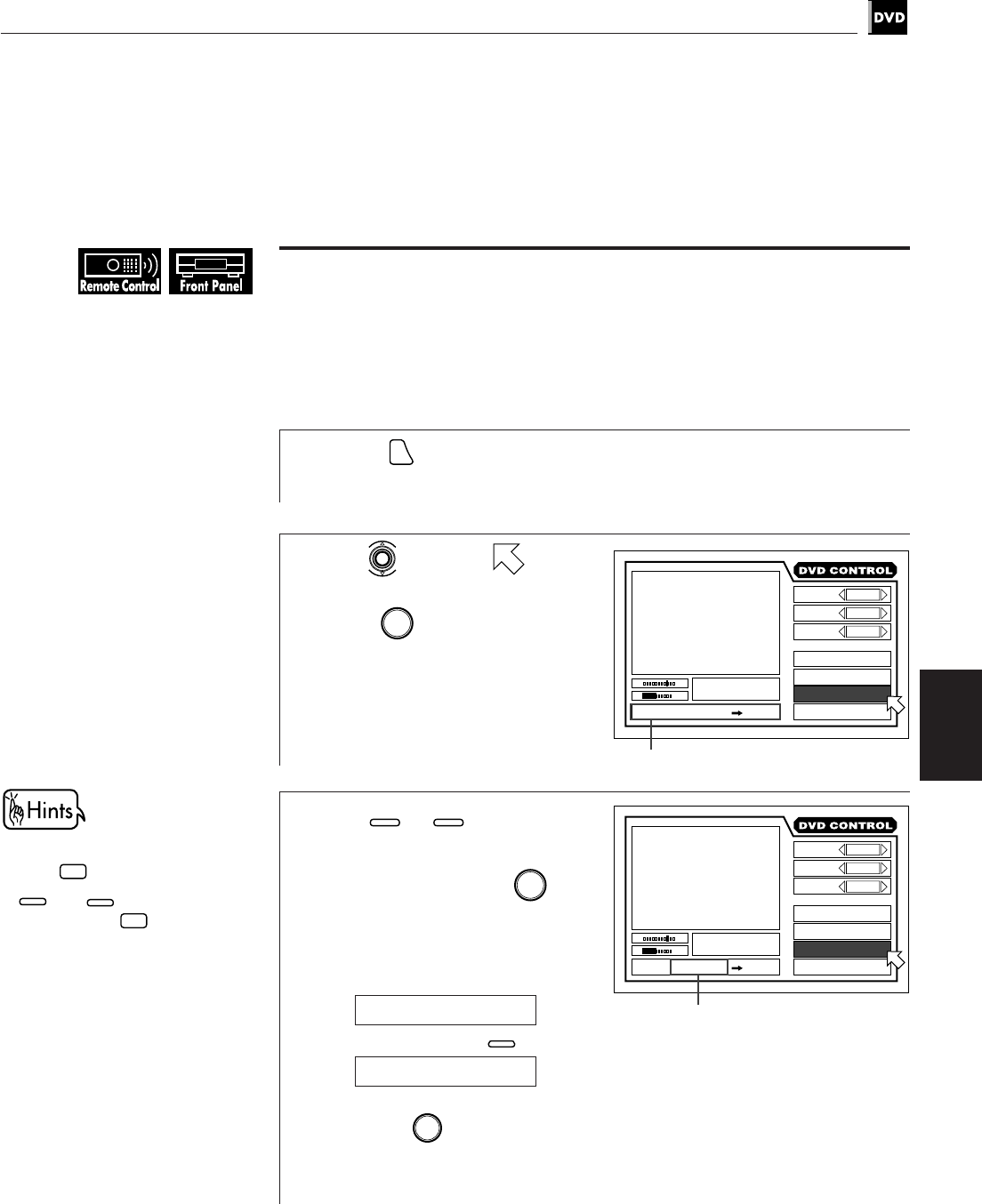
37
DVD VIDEO Operations
DVD VIDEO
operations
English
Portugés
Chinese
XV-D705GD/XV-D703TN
LET0142-003A
[2U, 3U, 4U, US, UB, UT] EN
English
Español
To locate the desired scene by specifying the time
[TIME SEARCH]
If the DVD disc contains time information, elapsed time appears on the TV screen.
You can play the desired scene by selecting the time from the on-screen display.
7 During playback
1
Press
ON SCREEN
.
The on-screen display appears on the TV screen.
2
Use to move to
[TIME SEARCH], then
press
ENTER
.
<GO TO> appears in the message
area.
The color of [TIME SEARCH]
changes.
3
Use
0
to
9
to select the
time (hour, minute, and
second) then press
ENTER
.
Example 1:
To playback from the 1 hour point.
Message area
Press
1
.
Press
ENTER
.
continued
TITLE
TIME
03
CHAP.
03
1 : 34 : 58
GO TO _ : : ENTER
CHAP.SEARCH
TIME SEARCH
A-B REPEAT
REPEAT
1 / 3
AUDIO
2 / 3
ANGLE
1 / 3
SUB-
TITLE
St. End
010 Mb
TITLE
TIME
03
CHAP.
03
1 : 34 : 58
GO TO 1 3 4: 00: ENTER
CHAP.SEARCH
TIME SEARCH
A-B REPEAT
REPEAT
1 / 3
AUDIO
2 / 3
ANGLE
1 / 3
SUB-
TITLE
St. End
010 Mb
Selected time
GO TO _ : :
• To enter 0 on the front panel,
press
10
0
.
•
10
and
+10
on the remote
control unit or
+10
on the
front panel are not used in this
function.
GO TO 1 : _ :
↓
↓


















