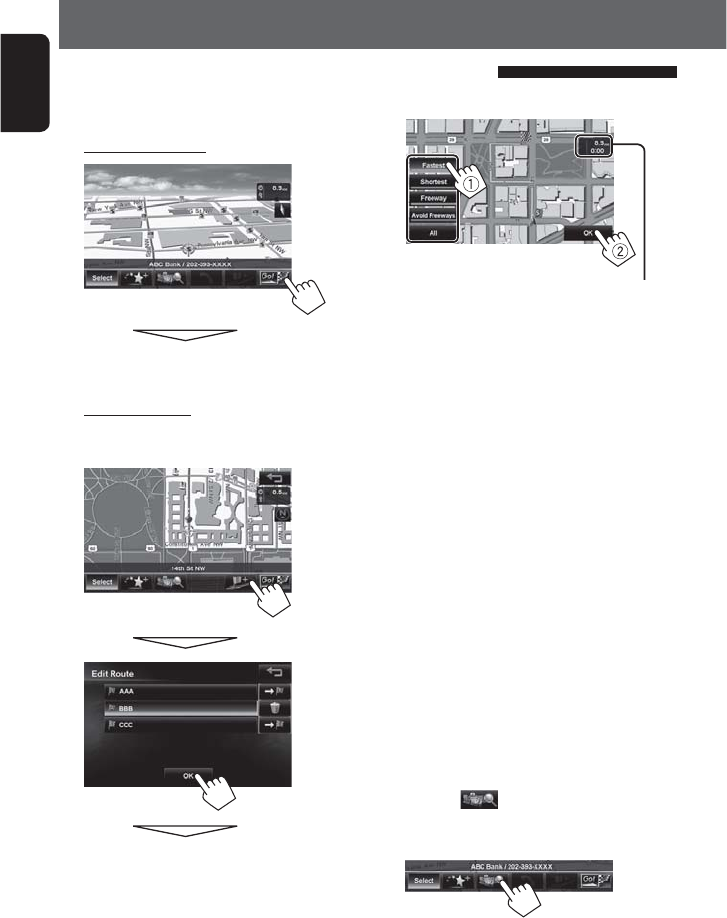
26
ENGLISH
How you are guided
1 Select a destination or via point. (☞ pages 21
to 25)
2 To set as destination
The System starts calculating.
To set as via point
You can add the via points only after selecting your
destination.
The System starts calculating.
3. Select a route (1), then press [OK](2).
The estimated time and distance to the
destination are displayed.
[Fastest]: The recommended route.
[Shortest]: The shortest route.
[Freeway]: The recommended route by the most
use of freeways.
[Avoid Freeways]:
The recommended route by the least
use of freeways.
[All]:
Displays all above four routes at once.
• Route select screens always displayed using the 2D
North up map view regardless of the current map
view setting. (☞ page 17)
To cancel guidance, ☞ page 28.
• If you press [ ] before selecting a destination or
via point, you can search for a POI around where you
searched for by category.
Starting guidance to the destination or via point


















