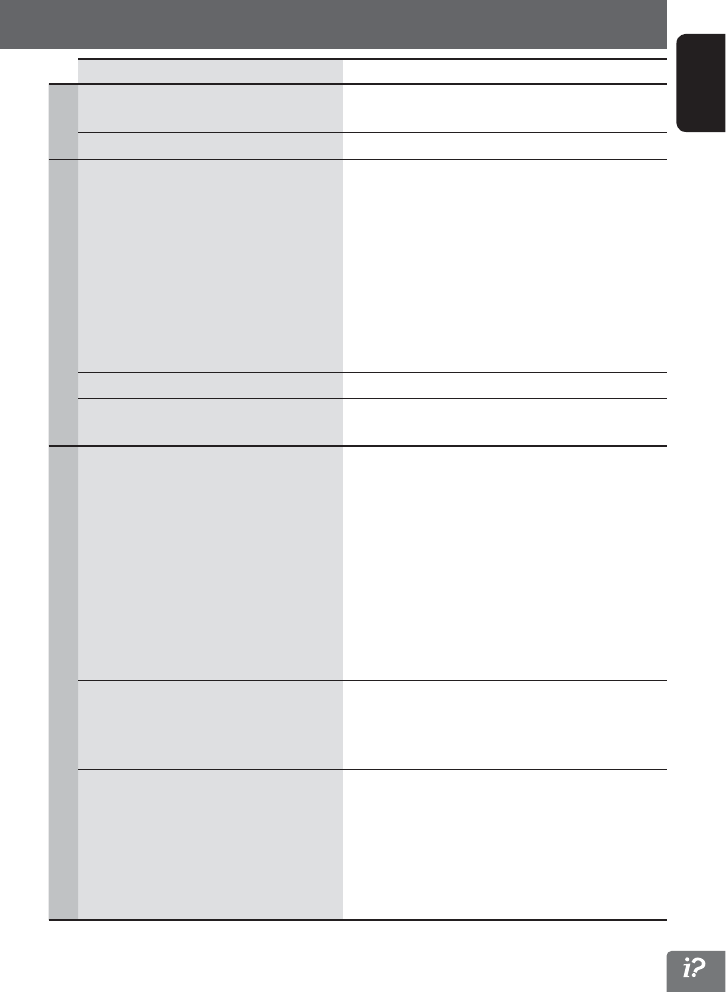
117
ENGLISH
Troubleshooting/error messages
Symptoms Remedies/Causes
Disc
• “Eject Error”
• “Loading Error”
• Eject the disc forcibly. (☞ page 5)
• Check the disc.
“Region code error”
Region code is not correct. (☞ page 53)
SD/USB
USB device cannot be recognized. • The USB connector is not connected correctly. Connect
the USB connectors of the USB devices and USB cables
firmly.
• Multiple USB hubs are connected to the USB cable. If
you connect a USB device using multiple USB hubs, the
files in the USB device cannot be played back. Connect
only one USB hub.
• Multiple USB devices are connected and a false device
is selected. Select the appropriate USB device to play on
the screen. (☞ page 61)
Playback does not start. The format of files is not supported by the unit.
While playing a track, sound is sometimes
interrupted.
The tracks are not properly copied into the microSD card/
USB device. Copy tracks again, and try again.
iPod/iPhone
The iPod/iPhone does not turn on or does not
work.
• Check the connection.
• Charge the battery.
•
Reset iPod/iPhone using the switch on the device rather
than using the reset displayed in the iPod/iPhone menu.
• Multiple USB hubs are connected to the USB cable. If
you connect iPod/iPhone using multiple USB hubs, the
files in the iPod/iPhone cannot be played back. Connect
only one USB hub.
• If you have connected multiple iPods/iPhones, switch to
the iPod/iPhone you want to play.
• Turn off the iPod/iPhone, then turn on again.
iPod/iPhone cannot be recognized. The iPod/iPhone connecting cable is not connected
properly or iPod/iPhone is not functioning correctly. If
iPod/iPhone is not recognized after connecting the cable
properly, reset the iPod/iPhone.
No operations are available on iPod/iPhone. • You connected iPod/iPhone to the unit with the
headphones etc. connected. Disconnect iPod/iPhone
from the unit, disconnect all devices from iPod/iPhone,
then connect the iPod/iPhone to the unit again.
• The iPod/iPhone control mode is set to <Head
Mode>. Switch to <iPod Mode> when operating on
iPod/iPhone. (☞ page 64)
Continued on the next page


















