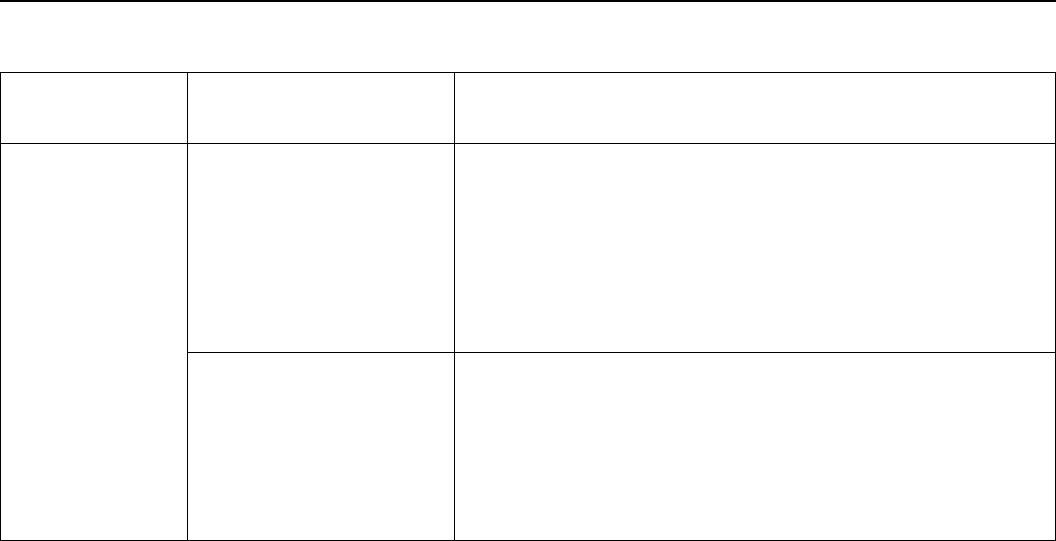
40 Voice activation
Trouble shooting error messages (continued)
Navigation (cont’d) UNABLE TO FIND NAME Displayed by the voice system when the NAVIGATION SELECT
DESTINATION nametag command is given and the navigation system
cannot locate the tagged memory point internal in its memory. When this
occurs the voice system will delete this nametag. Check that the nametag
has been deleted by giving the NAVIGATION DIRECTORY command. If you
feel this nametag was deleted in error, you can re-tag the location with a
nametag by first selecting the location/waypoint from the navigation screen
(see Navigation manual), then give the NAVIGATION STORE NAME
command.
NAV SYSTEM NOT
RESPONDING
Displayed during a Navigation nametag storage session when the voice
system fails to obtain a response from the Navigation system. Press the
NAV key next to the display and check that the navigation caution screen
has been cleared. Navigation will not respond to voice commands until the
caution screen has been cleared. Please try the command again. If the
error persists, turn the ignition off, wait for 5 seconds, turn the ignition on,
and try the command again. If the error continues to persist, please return
your vehicle to the dealer for service.
Voice Command
Group
Message Meaning


















