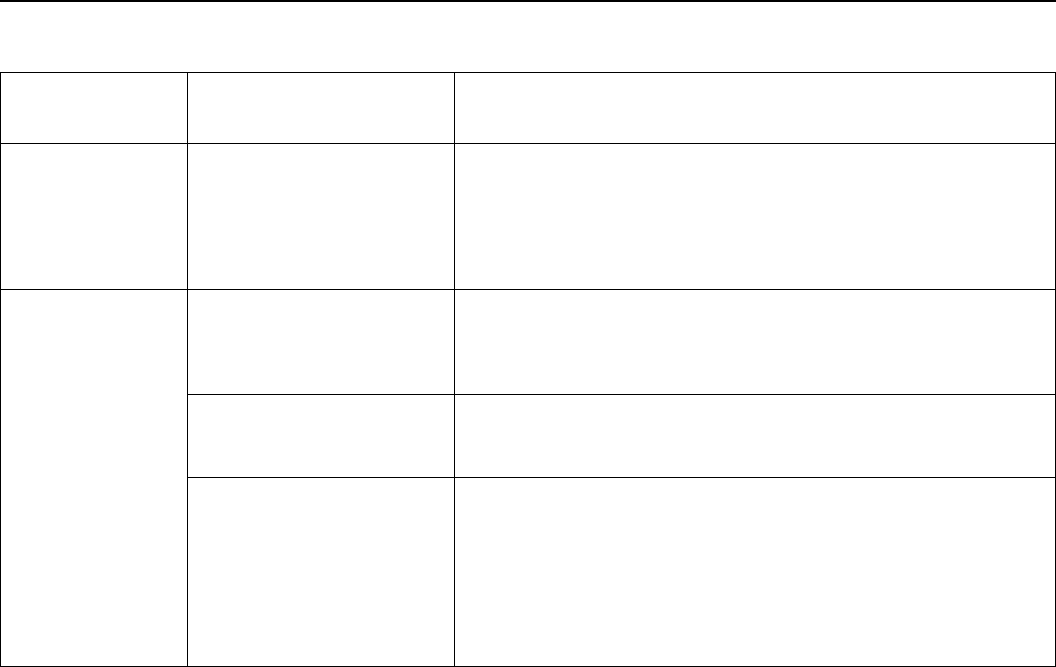
Voice activation 39
Trouble shooting error messages (continued)
Phone CONNECT PHONE TRY AGAIN If the GSM phone is in its cradle but voice system keeps saying "dial not
accepted, please connect phone and try again", then the phone handset
may not be correctly attached to its storage cradle. Try re-attaching the
phone handset. If the problem persists, the phone may be incorrectly
reporting its cradle status. Try powering the phone handset off and on to
resolve the issue.
Navigation MAX NUMBER WAY POINTS
REACHED
Displayed when the NAVIGATION ADD WAYPOINT nametag is given and
the navigation system has 5 waypoints already entered on the current
route. If you wish to enter this waypoint, you must first delete one of the
existing waypoints using the navigation system.
DESTINATION ALREADY
NAMED
This text message is displayed and an error tone is played when you try to
store a nametag to a destination which already has a nametag associated
with it.
UNABLE TO FIND WAYPOINT Displayed by the voice system when the NAVIGATION ADD WAYPOINT
nametag command is given and the navigation system cannot locate the
tagged waypoint internal in its memory. When this occurs the voice system
will delete this nametag. Check that the nametag has been deleted by
giving the NAVIGATION DIRECTORY command. If you feel this nametag
was deleted in error, you can re-tag the location with a nametag by first
selecting the location/waypoint from the navigation screen (see Navigation
manual), then give the NAVIGATION STORE NAME command.
Voice Command
Group
Message Meaning


















