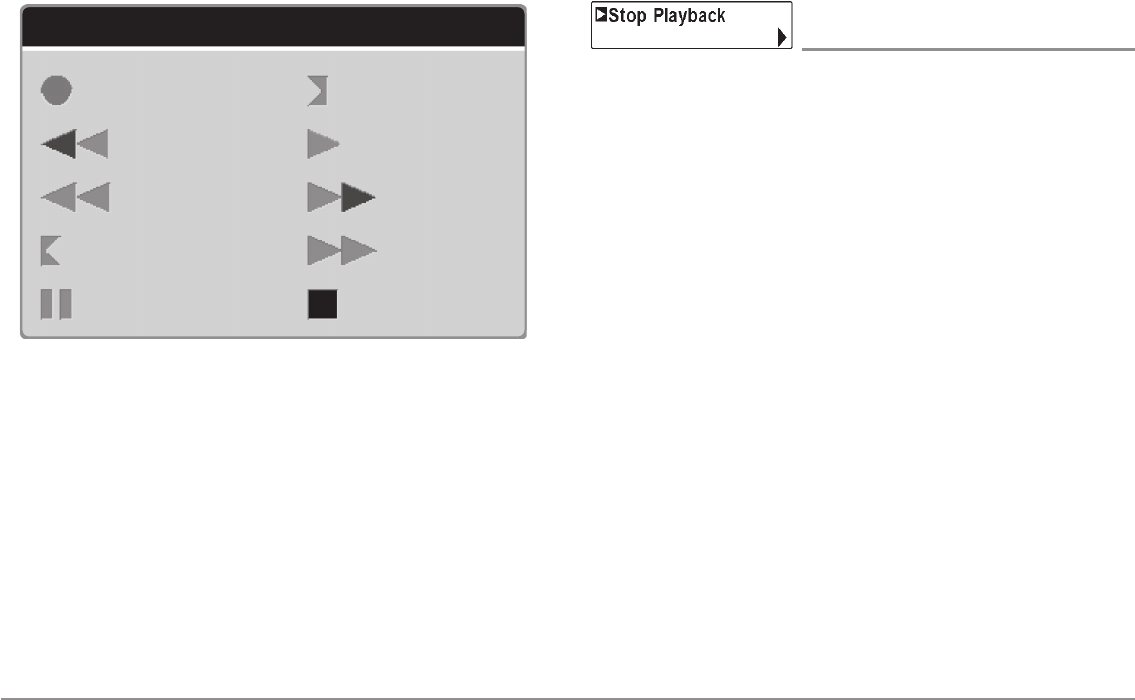
77
Snapshot and Recording X-Press™ Menu
NOTE: You can also change playback speed inthe Snapshot and Recording View
using theLEFT and RIGHT Cursor keys, althoughyou cannot skip tothe beginning
or end of a recording using these keys.
NOTE: Sonar chart speed is increased during Fast Forward and reversed during
Rewind. This may result in a reduced quality sonar image,since at higherspeeds,
not every sonar return can be processed.
Stop Playback
(optional-purchase SD Card only)
Settings: Press the RIGHT Cursor key to activate.
Stop Playback allows you to stop playback of a sonar recording from any
view. This menu option is only available when an optional-purchase SD card
is installed and Recording Playback is active.
NOTE: During playback, the amount of time/memory left to play is indicated by
the status bar. For more information, see Views: Snapshot and Recording
View.
Playback Speed Icons:
Record Slow Play
Rewind, Reverse Normal Play
Rewind2 Fast Forward
Slow Play Reverse Fast Forward2
Pause Stop


















