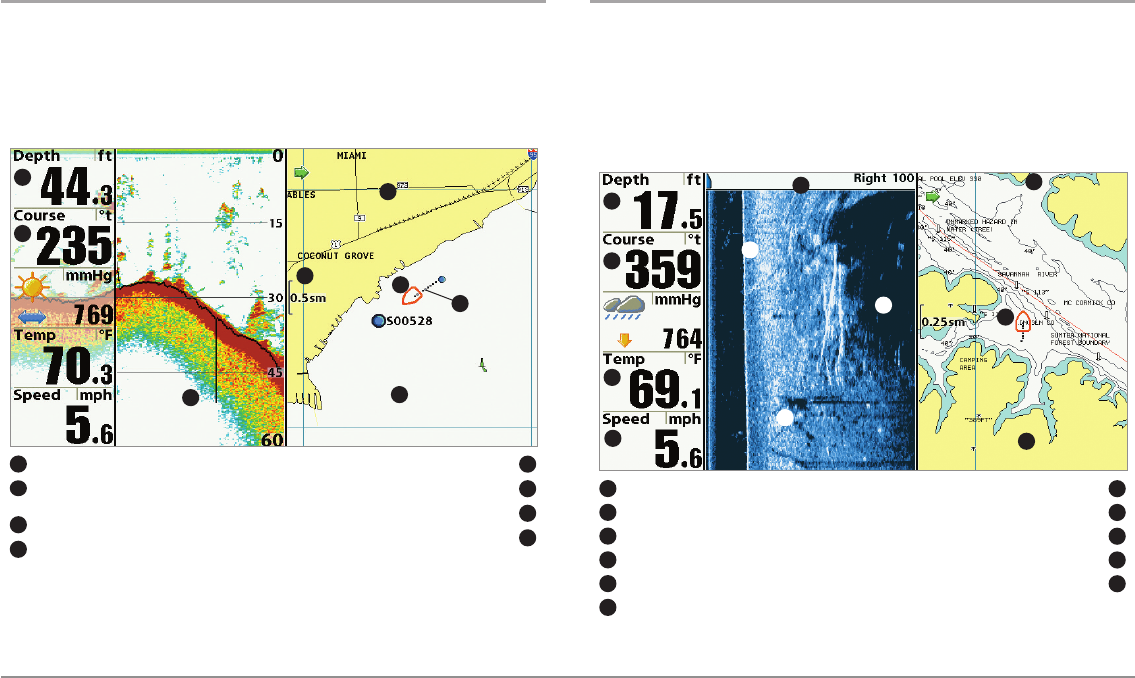
44
Combo Views
Chart/Sonar Combo View
Chart/Sonar Combo View shows both the Chart and Sonar views in a
combination split screen, where the Sonar View is displayed on the left and
the Chart View is displayed on the right. For more information about each
side of this combo view, see Chart View and Sonar View.
Chart/Side Imaging® Combo View (898c SI and 998c SI only)
Chart/Side Imaging® Combo View shows chart information and Side
Imaging® sonar information in a combination split screen, where the Side
Imaging® View is displayed on the left and the Chart View is displayed on the
right. For more information about each side of this combo view, see Chart
View and Side Imaging® View.
Chart/Side Combo View
Depth Topography Changes
1
7
Bottom Return
8
WaterSurface Temperature Chart View Window
3
9
Speed ofBoat BoatIcon
4
10
Side Imaging® View Window Cartography
5
11
Shadows
6
1
2
3
4
5
6
7
8
9
10
11
Course: Bearing of Boat withRespect toNorth Reference
2
Boat Icon
1
5
Cartography
6
7
8
2
3
4
Sonar Window
Chart Window
Map Scale
Track(Breadcrumb Trail)
Course: Directionthe boat is traveling
relativeto North Reference
Depth
Chart/Sonar Combo View
1
5
4
6
2
7
8
3


















