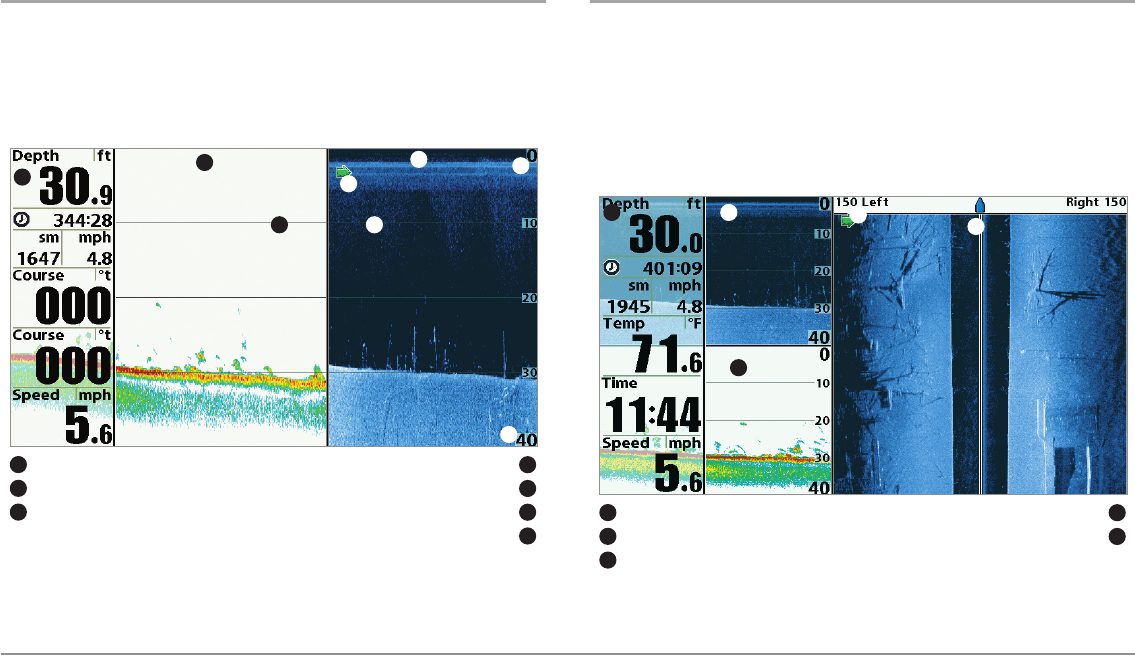
46
Combo Views
Down Imaging™/Sonar Combo View
(858c DI, 958c DI, 898c SI, and 998c SI only)
Down Imaging™/Sonar Combo View shows traditional Sonar information
on the left and Down Imaging™ sonar information on the right. For more
information about each side of this combo view, see Down Imaging™ View
and Sonar View.
Down Imaging™/Side Imaging®/Sonar Combo View
(898c SI and 998c SI only)
Down/Side Imaging®/Sonar Combo View shows Down Imaging™ and
traditional Sonar information on the left side of the screen, and Side
Imaging® on the right side of the screen. If you use the active cursor on the
left side of the screen, a cursor will appear in both the Sonar and Down
Imaging™ views. For more information about each side of this combo view,
see Down Imaging™ View, Side Imaging® View, and Sonar View.
Down Imaging™/Side Imaging®/Sonar Combo View
Digital Readouts Side Imaging® View Window
1
4
Sonar View Window
5
Green Arrow:Active Side
3
1
5
3
Down Imaging™ View Window
2
2
4
Down Imaging™/Sonar Combo View
Digital Readouts Green Arrow:Active Side
1
4
Depth Lines
5
Down Imaging™ View Window Upper Depth Range
3
6
LowerDepth Range
7
1
2
5 5
4
Sonar View Window
2
7
3
6


















