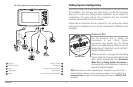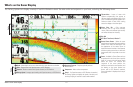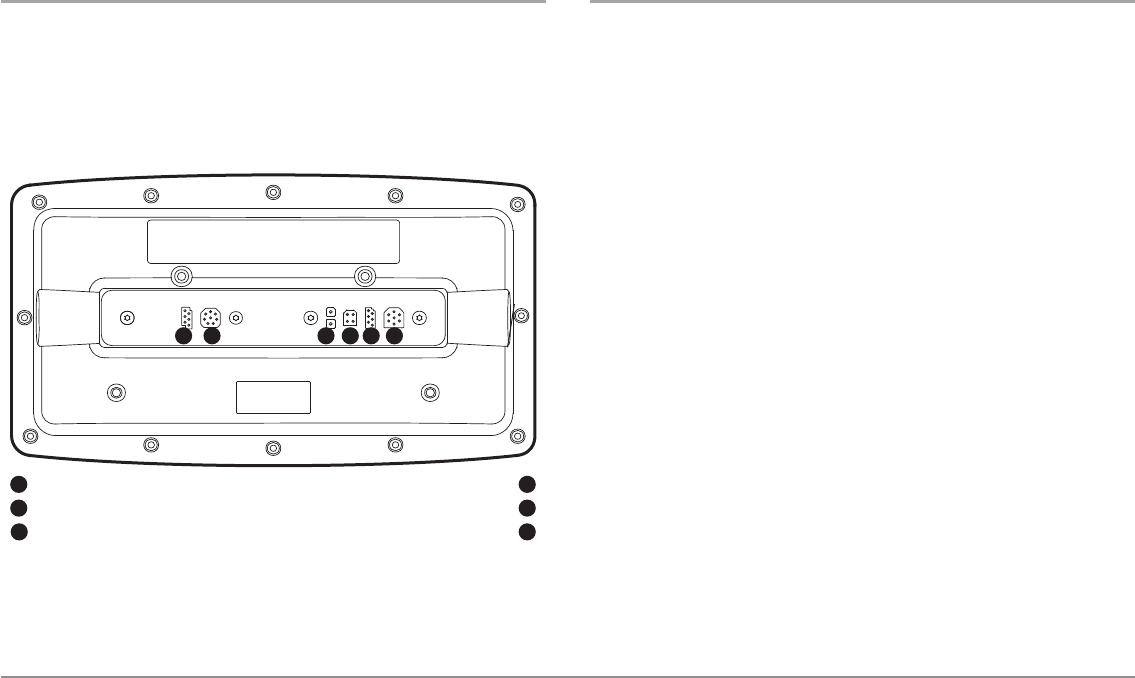
7
Introduction
Video-Out and RS 232 Connectors
Your unit has a built-in Video Out connector and a dual RS 232 connector,
which can be used with optional-purchase equipment such as AIS
(Automatic Identification System). If you purchase a video monitor and
attach it to your control head using the Video Out connector, your unit will
send a video signal if it detects a monitor. See Setup Menu Tab: Video Out
for more information.
NOTE: Accessories connected to the RS 232 or Video-Out connectors require a
separate power source.
NOTE: To purchase a connection cable for an optional-purchase AIS, visit our
Web site at humminbird.com or contact our Customer Resource Center
at 1-800-633-1468.
Ethernet Connector
Your unit has a built-in Ethernet connector so that you can network two
Humminbird® units. When you connect the units together using the
optional-purchase Humminbird® Ethernet cable, data is shared across the
two units and additional menu options are added to the
Menu System. See the Ethernet Operations Manual for details.
NOTE: The Ethernet cable requires a separate purchase. Visit our Web site at
humminbird.com or contact our Customer Resource Center at 1-800-633-1468
for details.
RS 232
1
Video Output
2
Power
3
32 4
Temp/Speed
Communications/GPS
Transducer
4
5
6
1 5 6