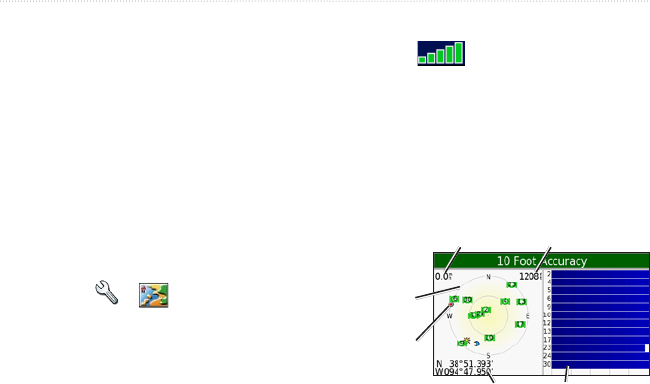
nüvi 680 Owner’s Manual 41
aPPendix
Additional Maps
You can purchase additional MapSource
map data from Garmin and load the
maps on your nüvi’s internal memory or
on an optional SD card.
Also, check www.garmin.com/unlock/
update.jsp to see if an update for your
map software is available.
To nd out the version of the maps that
are loaded on your nüvi, open the Menu
page. Touch > Map > Map
Info
. To enable additional maps, you
need your unit ID (see page 34) and
serial number (located near the power
connector).
To load maps or waypoints to your nüvi
memory or SD card, select the name for
your nüvi drive or SD card drive. Refer
to the MapSource Help le for more
information about using MapSource and
loading maps and waypoints on your
nüvi.
About the GPSGPS Page
Touch the bars in the upper-left
corner of the Menu page to view the
GPS information page.
The sky view shows the satellites from
which you are receiving. The satellite
signal strength bars indicate the strength
of each satellite you are receiving.
Speed
Satellite signal
strength bars
Elevation
Sky view
Direction of
travel
Current position
Touch any where on the screen to return
to the Menu page.
For more information about GPS, visit
the Garmin Web site at www.garmin
.com/aboutGPS.


















