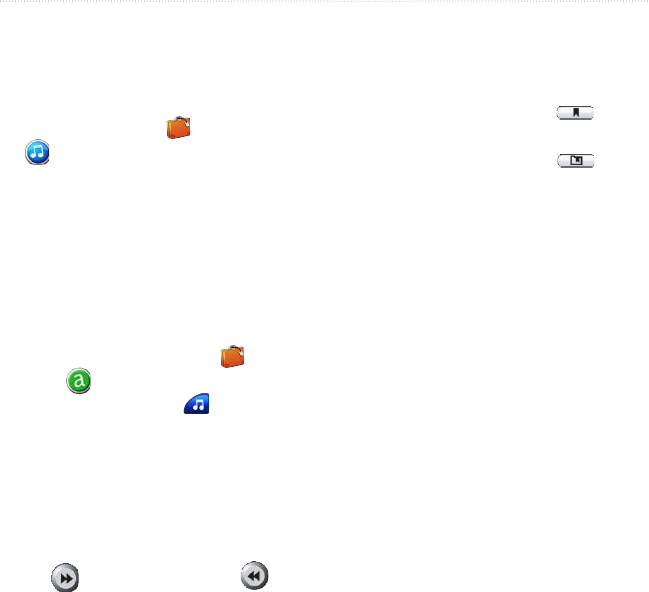
nüvi 680 Owner’s Manual 15
travel Kit
2. Transfer the playlist and the MP3 les
to the nüvi or SD drive (see pages
31–32). The M3U le must be in the
same location as the MP3 les.
3. On the nüvi, touch Travel Kit >
MP3 Player > Browse > Import
Playlist. All available playlists appear.
4. Touch a playlist to start playing the
MP3 les. You cannot change the
playlist order from your nüvi.
Audible Book Player
Purchase books from Audible.com.
1. On the Menu page, touch Travel
Kit > Audible Book Player. On
the Map page, touch , and touch
Source, if necessary.
2. Touch Browse.
3. Touch a category, and then touch a
book title.
Moving around the Book
Touch to skip a section and to
jump back. Press and hold those buttons
to move forward or backward through
the book.
Touch the book cover art to view more
detailed information about the book.
Using Bookmarks
To create a bookmark, touch and
then touch the Bookmark button. To
view your bookmarks, touch and
then touch a bookmark. Touch Play to
listen to the book from the bookmark.
Loading Audible Books to
Your nüvi
1. Create an Audible.com account at
http://garmin.audible.com.
2. Purchase a book and download it to
your nüvi.
3. Download AudibleManager
®
to your
computer.
4. Activate your nüvi. The rst time you
open AudibleManager, you are led
through the activation process. This is
a one time process.
5. Connect your nüvi to your computer,
6. Download the book to your computer.
7. Use AudibleManager to transfer the
book to your nüvi or SD card.


















