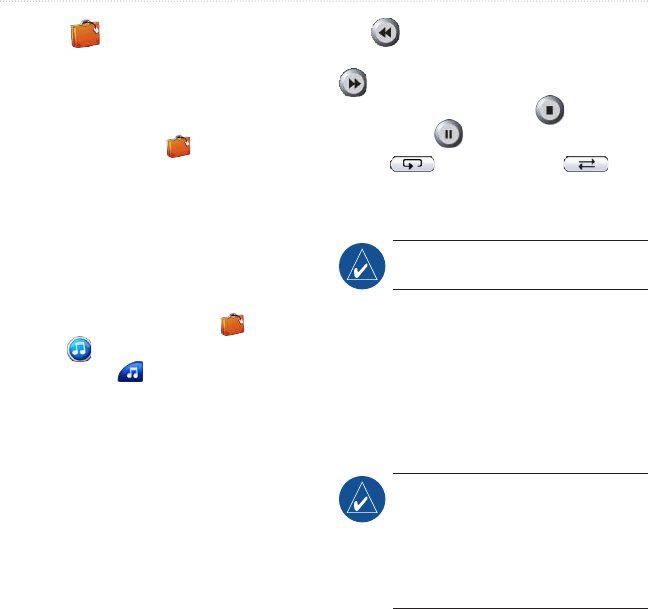
14 nüvi 680 Owner’s Manual
travel Kit
travel Kit
The Travel Kit provides many features
that are helpful when you are traveling
across town or across the globe. On
the Menu page, touch Travel Kit.
Touch Help to learn about the Travel Kit
features.
MP3 Player
Load MP3 les to the internal memory
or SD card; see pages 31–32.
1. On the Menu page, touch Travel
Kit > MP3 Player. On the Map
page, touch , and touch Source, if
necessary.
2. Touch Browse and a category.
3. To play the entire category from the
beginning of the list, touch Play All.
To play a specic song, touch the
title.
4. Touch Back to exit the music page to
view other pages, such as the map.
Tap to go to the beginning of the
song; touch and hold to skip back. Tap
to skip to the next song; touch and
hold to skip ahead. Touch to stop the
song. Touch to pause the song.
Touch to repeat. Touch to
shufe. Touch the album art to view
details about the MP3 le.
NOTE: The nüvi plays MP3 les; it
does NOT support M4A/M4P les.
Listening to Your Playlists
Your nüvi can play a playlist you have
created in an audio program.
1. Using your computer and an audio
program, create a playlist of MP3
les. Save the playlist as an M3U le.
NOTE: You may need to edit the
M3U le with a text editor, such as
Notepad, to remove the path (link) to
the MP3. The M3U le should only
list the MP3 le names. Refer to the
audio program’s Help le.


















