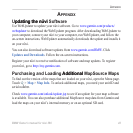BMW Owner’s manual for nüvi 360 45
aPPendix
To view your custom POIs, touch My Locations > Custom POIs.
To change the settings for your Custom POIs, touch > Proximity Points.
To delete the custom POIs and Favorites from your nüvi, touch Where To > My
Locations > Delete All. Touch Yes to delete all of your Favorites and your custom
POIs.
CAUTION: Garmin is not responsible for the consequences of using a custom POI
database or the accuracy of the safety camera or other custom POI database.
About the Garmin Travel Guide
™
The Garmin Travel Guide is an optional accessory. Much like a paper travel guide, the
Garmin Travel Guide provides detailed information about places, such as restaurants
and hotels. To purchase the Travel Guide accessory, go to www.garmin.com/extras.
To use the Travel Guide:
1. Insert the SD card into your nüvi.
2. On the Menu page, touch Travel Kit > Travel Guide.
3. Touch the guide that you want to use.
4. Touch a category. Touch a sub-category, if necessary.
5. Touch a location in the list.
6. Do one of the following:
Touch Go to go to the location.
Touch Map to display this item on a map.