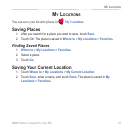12 BMW Owner’s manual for nüvi 360
Where To
Finding a Place by Spelling the Name
1. Touch Where to > Spell Name.
2. Using the on-screen keyboard, enter letters contained in the name. Touch
to enter numbers. Touch to delete the last character entered;
touch and hold to delete the entire entry.
3. Touch Done.
4. Select the place you want to visit.
5. Touch Go.
Finding a Place Using Coordinates
You can nd a place by entering the location coordinates. This can be helpful if you
enjoy geocaching.
1. Touch Where to > Coordinates.
2. Enter the coordinates for your destination, and touch Next.
3. Touch Go.
Finding a Place Using theUsing the Map
Touch Where to > Browse Map.
● Touch the map and drag to view different parts of the map.
● Touch
and to zoom in and out.