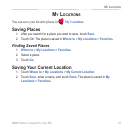BMW Owner’s manual for nüvi 360 11
Where To
Finding a BMW Center
1. Touch Where to > BMW Centers. The nüvi nds the
BMW centers closest to you current location.
2. Select a BMW center, and save it to your Favorites
(see page 15 for more information).
Finding an Address
1. Touch Where to > Address.
2. Select a country (if necessary), state, and city. If you are not sure of the city,
select Search All.
3. Type the address number, and touch Done.
4. Type the street name until a list of streets appears.
5. Select the street. If more than one matching address is found, select the one
that you want.
6. Touch Go.
TIP: You can search for a postal code. Enter the postal code instead of the city
name. (Not all map data provides postal code searching.)
NOTE: Finding an intersection is very similar to nding an address. Touch
Intersection, and enter the two street names.