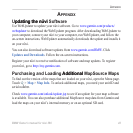42 BMW Owner’s manual for nüvi 360
cusToMizinG The nüvi
Friendly Name—enter a friendly name that identies your nüvi on devices with
Bluetooth technology. Touch Done after you have entered the name.
Help—read helpful topics about nüvi Bluetooth features.
Restore—restore the original Bluetooth settings. Restoring the Bluetooth settings
does not clear the pairing information.
Trafc Settings
To change the trafc settings, touch > Trafc.
Proximity Points Settings
This option is visible only if you have loaded custom POIs databases or TourGuide
les onto your nüvi. To change the proximity points settings, touch > Proximity
Points.
Alerts—touch Change to turn on or off the alerts when you approach custom POIs.
Touch Audio to set the type of audio notication that you want to hear, and touch OK.
TourGuide
—set how you want the audio for Garmin TourGuide
™
to be activated.