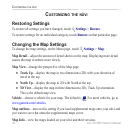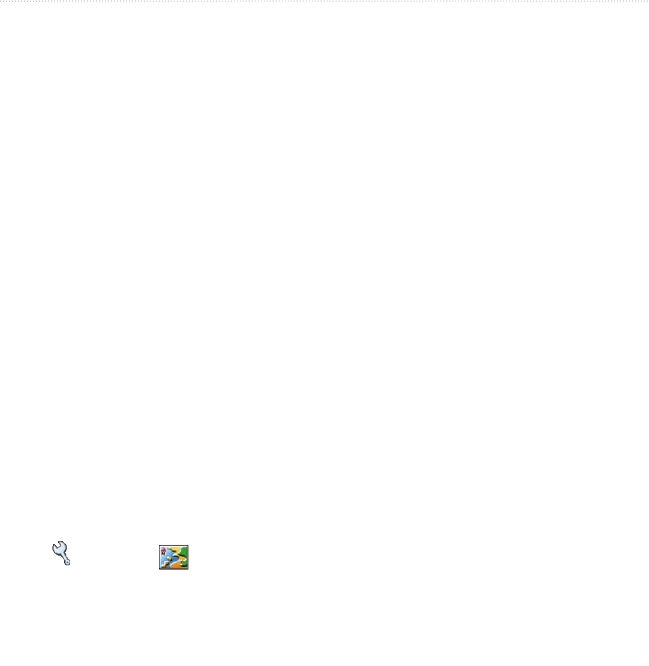
44 nüvi 310/360 Owner’s Manual
appendIx
aPPendix
Updating the nüvi Software
Use WebUpdater to update your nüvi software. Go to www.garmin.com/products/
webupdater to download the WebUpdater program.
After downloading WebUpdater to your computer, connect your nüvi to your
computer, run WebUpdater, and follow the screen prompts. After conrming that you
want to perform an update, WebUpdater automatically downloads the update and
installs it on your nüvi.
Register your nüvi to receive notication of software and map updates. To register
your nüvi, go to http://my.garmin.com.
You can also download software updates from www.garmin.com/products/nuvi310 or
www.garmin.com/products/nuvi360. Click Software Updates. Click Download next
to the unit software. Read and agree to the terms. Click Download. Select Run (or
Open). Your software is updated.
Purchasing and Loading Additional MapSource Maps
To nd out the version of the maps that are loaded on your nüvi, open the Menu page.
Touch Settings > Map > Map Info. To unlock additional maps, you need
your unit ID and serial number.