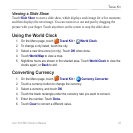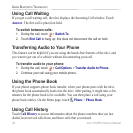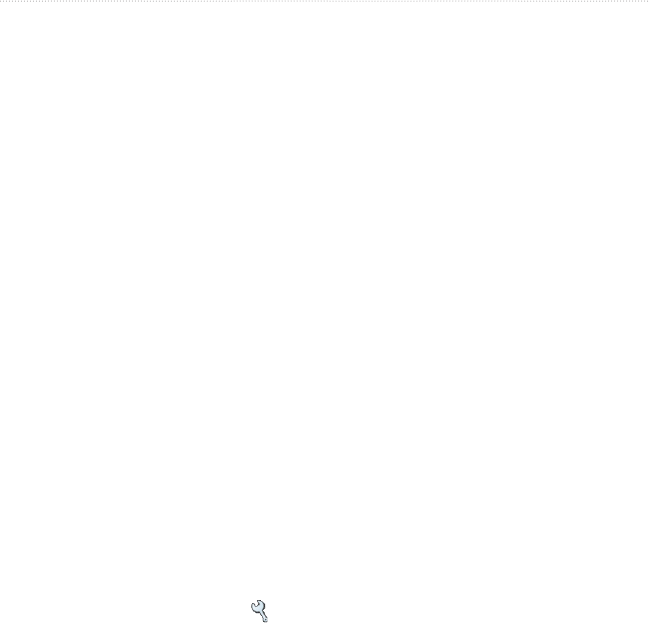
nüvi 310/360 Owner’s Manual 25
usInG bluetooth technoloGy
UsinG blUeTooTh
®
TechnoloGy
If you have a phone with Bluetooth wireless technology, and your phone is supported
by the nüvi (see www.garmin.com/bluetooth), you can use your nüvi as a hands-
free device. Hands-free phone features on the nüvi are only available if your phone
supports that feature using Bluetooth technology (for example, phone book, voice
dial, and call waiting). You can speak into the microphone on the front of the nüvi,
and listen to the conversation over the nüvi speaker. To use this hands-free feature,
you must pair (connect) your phone with the nüvi. You can initiate this pairing from
the phone settings or from the nüvi settings. Refer to your phone’s documentation for
more information.
To pair using the phone settings:
1. Access the phone’s Settings menu.
2. Access the phone’s Bluetooth technology settings. Sometimes these are in a
Bluetooth, Connections, or Hands-free menu.
3. Search for devices. The nüvi must be 10 meters or closer and turned on.
4. Select the nüvi from the list of devices.
5. Enter the nüvi PIN (personal identication number), 1234, into your phone.
To pair using the nüvi settings:
1. Conrm that your phone is supported by the nüvi.
(See www.garmin.com/bluetooth.)
2. On the Menu page, touch
Settings > Bluetooth.
3. Ensure that the Bluetooth button is set to Enabled.