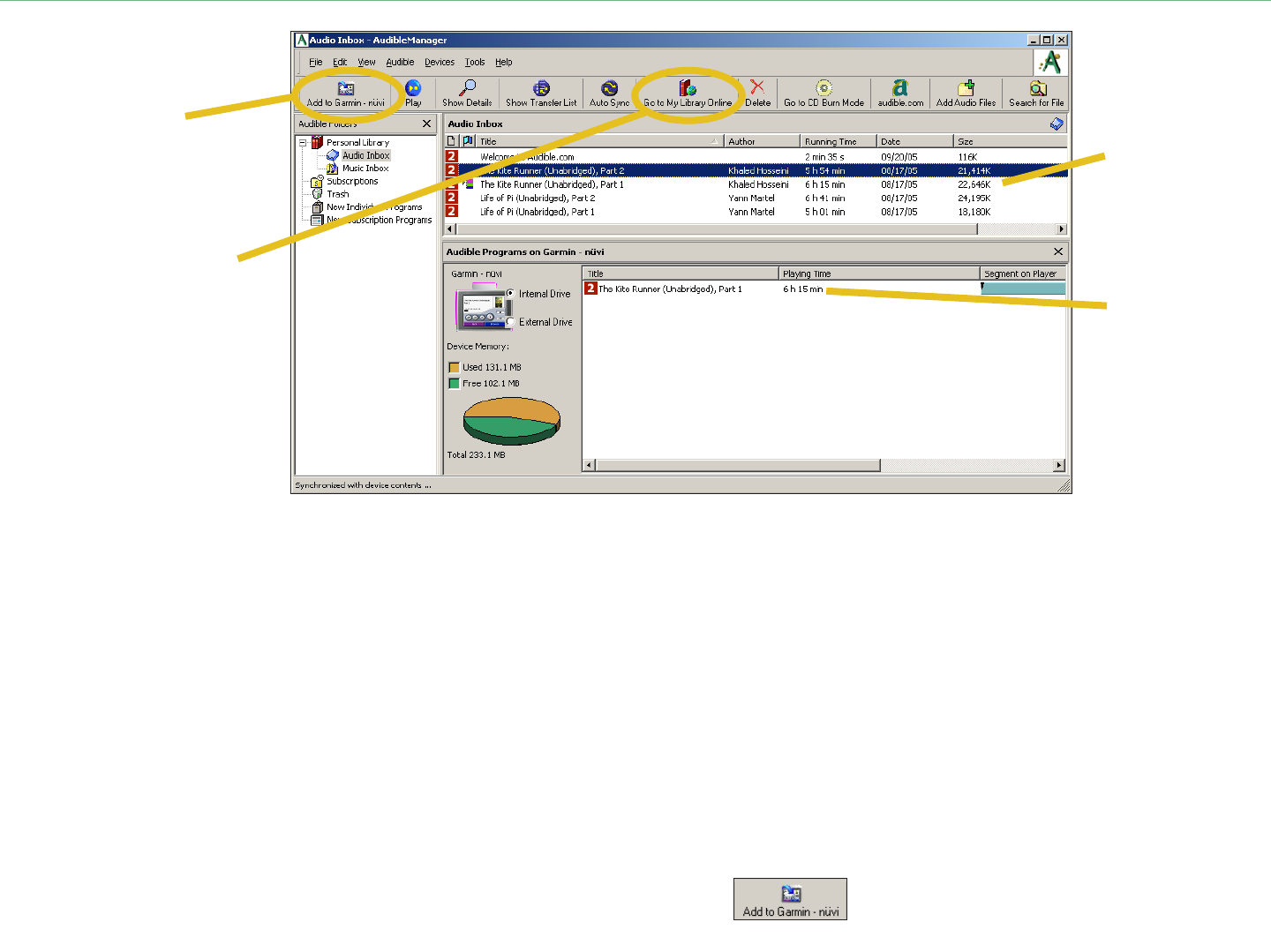
Garmin © 2005–2006 35 nüvi Owner’s Manual
usinG The TraVel KiT
AudibleManager Program
Books in your
AudibleManager
library
Book loaded
on your nüvi
Add to Garmin - nüvi
icon
Go to My Library
Online icon
Step 2: Transfer the book to your nüvi
Refer to AudibleManager’s Help le for detailed instructions about downloading books to your computer
and loading them on your nüvi. You must rst activate your nüvi before transferring books: see page 36.
1. Connect your nüvi to the computer: Connect the mini-USB connector to the side of the nüvi.
Connect the larger end of the cable to an available USB port on your computer. If you want to
load the book on your SD card, insert the SD card in the slot in your nüvi.
2. Open AudibleManager on your computer.
3. Select the Internal Drive or External Drive (SD card) in the lower portion of the window.
4. Select the book title. Click the
Add to Garmin - nüvi button in the top left corner.


















