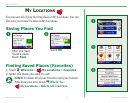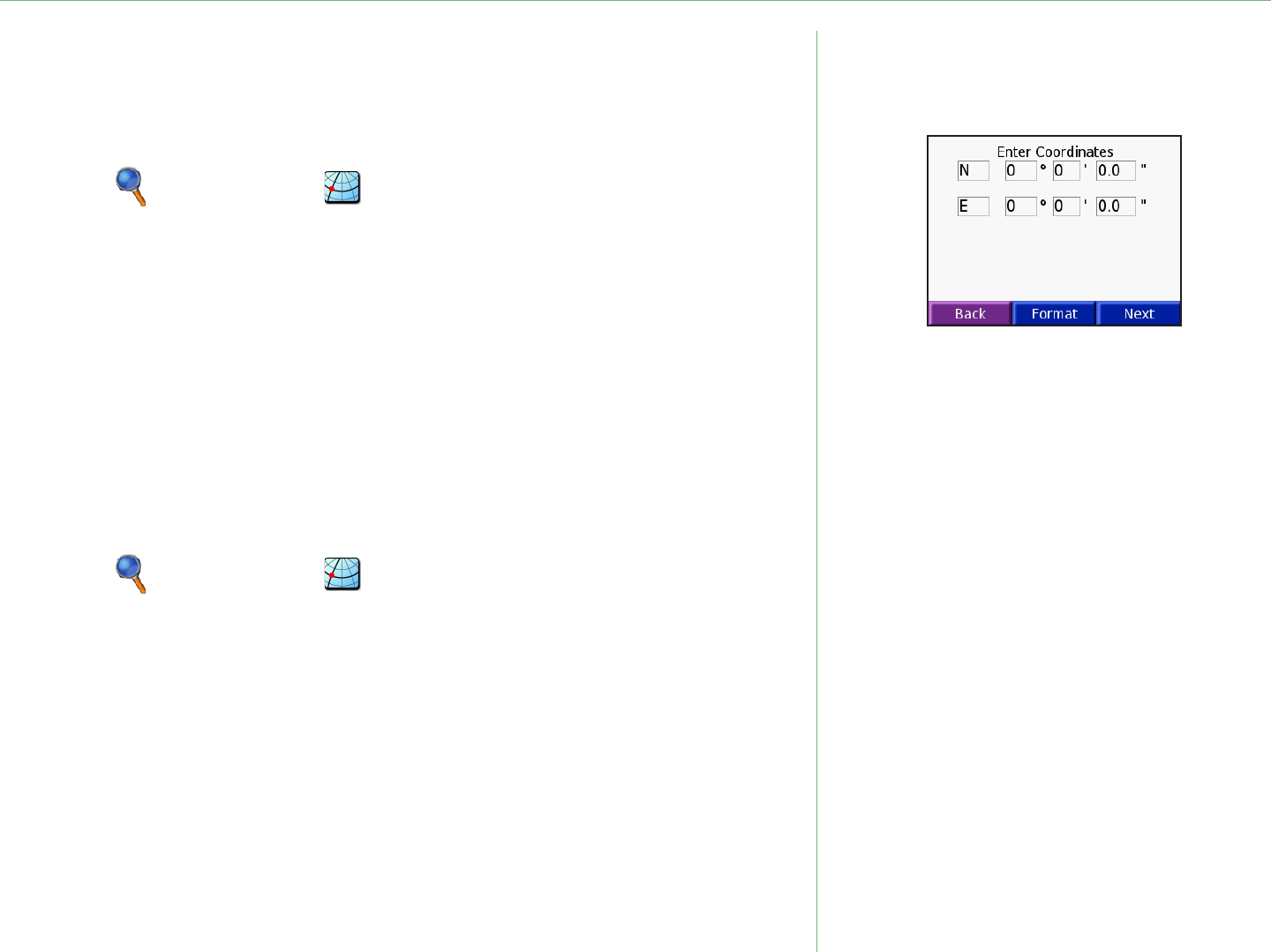
Garmin © 2005–2006 10 nüvi Owner’s Manual
Where To
Finding a Place Using Coordinates
If you know the location coordinates (latitude and longitude), you
can enter them to nd the location.
1. Touch Where to > Coordinates.
2. Touch a eld (rectangle) and use the on-screen keyboard
to enter the coordinates. Touch Done.
3. After you have entered the coordinates, touch
Next to
open the Go page.
Changing the Location Format
Because different maps and charts use different position formats,
the nüvi allows you to choose the correct coordinate format for the
type of map you are using.
1. Touch Where to > Coordinates.
2. Touch
Format.
3. Select the format you would like to use.
4. Touch
OK.