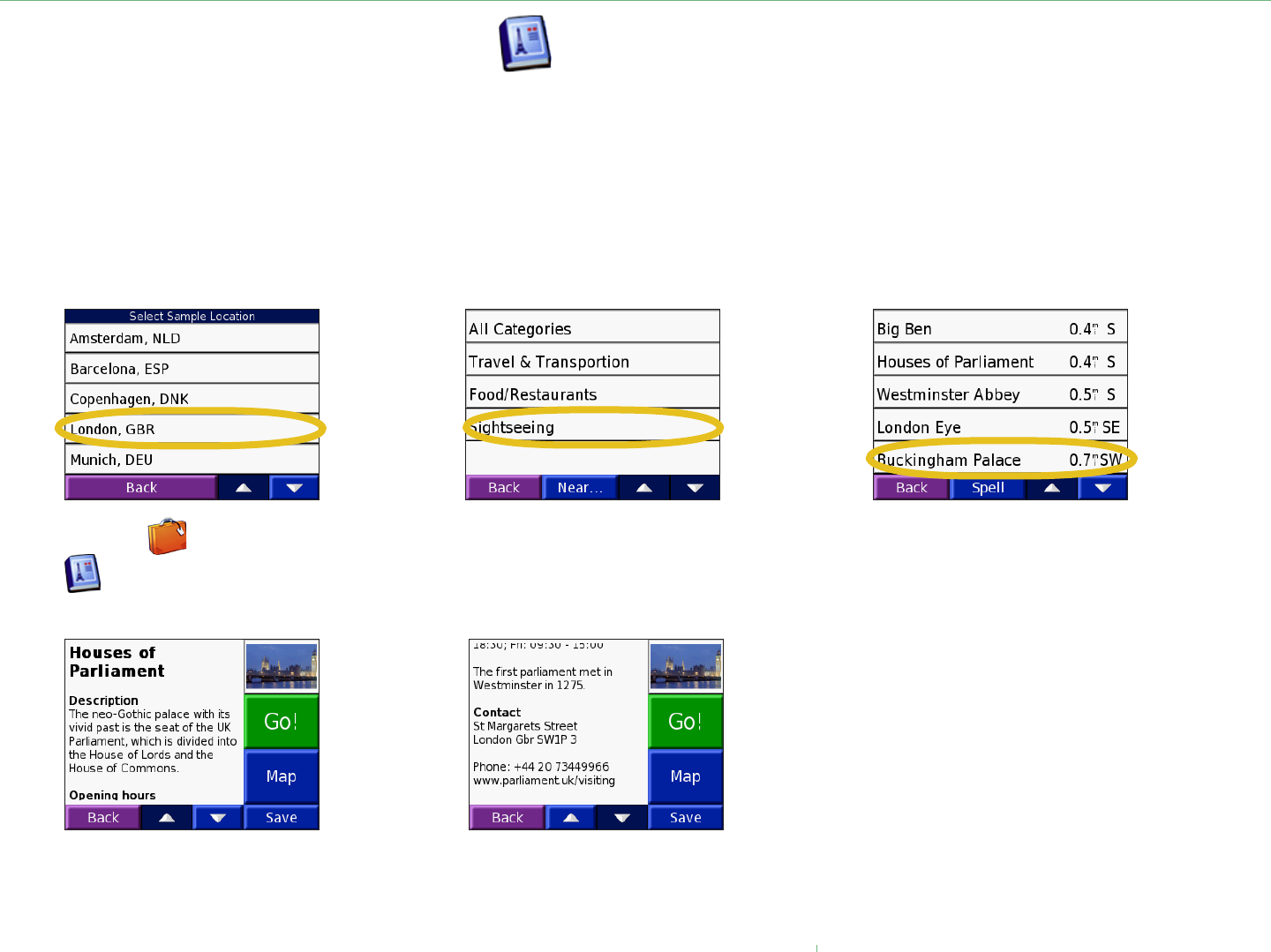
Garmin © 2005–2006 28 nüvi Owner’s Manual
usinG The TraVel KiT
Using the Travel Guide
Much like a paper travel guide, the Garmin Travel Guide
™
provides detailed information about places, such
as restaurants and hotels. Your nüvi comes with a few sample travel guide points; to purchase the Garmin
Travel Guide accessory, go to the Garmin Web site at www.garmin.com/extras or contact your Garmin
dealer. After you have received your Garmin Travel Guide SD card, follow the directions on the package or
in the nüvi Help le to learn how to load the data into your unit.
Touch a category.
Touch a sub-category,
if necessary.
➋
Touch an item.
➌
Touch the arrows to
view more information
about the location.
➍
➊
Touch Travel Kit >
Travel Guide. Touch
a location.
Touch Go to go to the location.
Touch Map to display this item on a map.
Touch Save to save this location to your Favorites.
➎


















