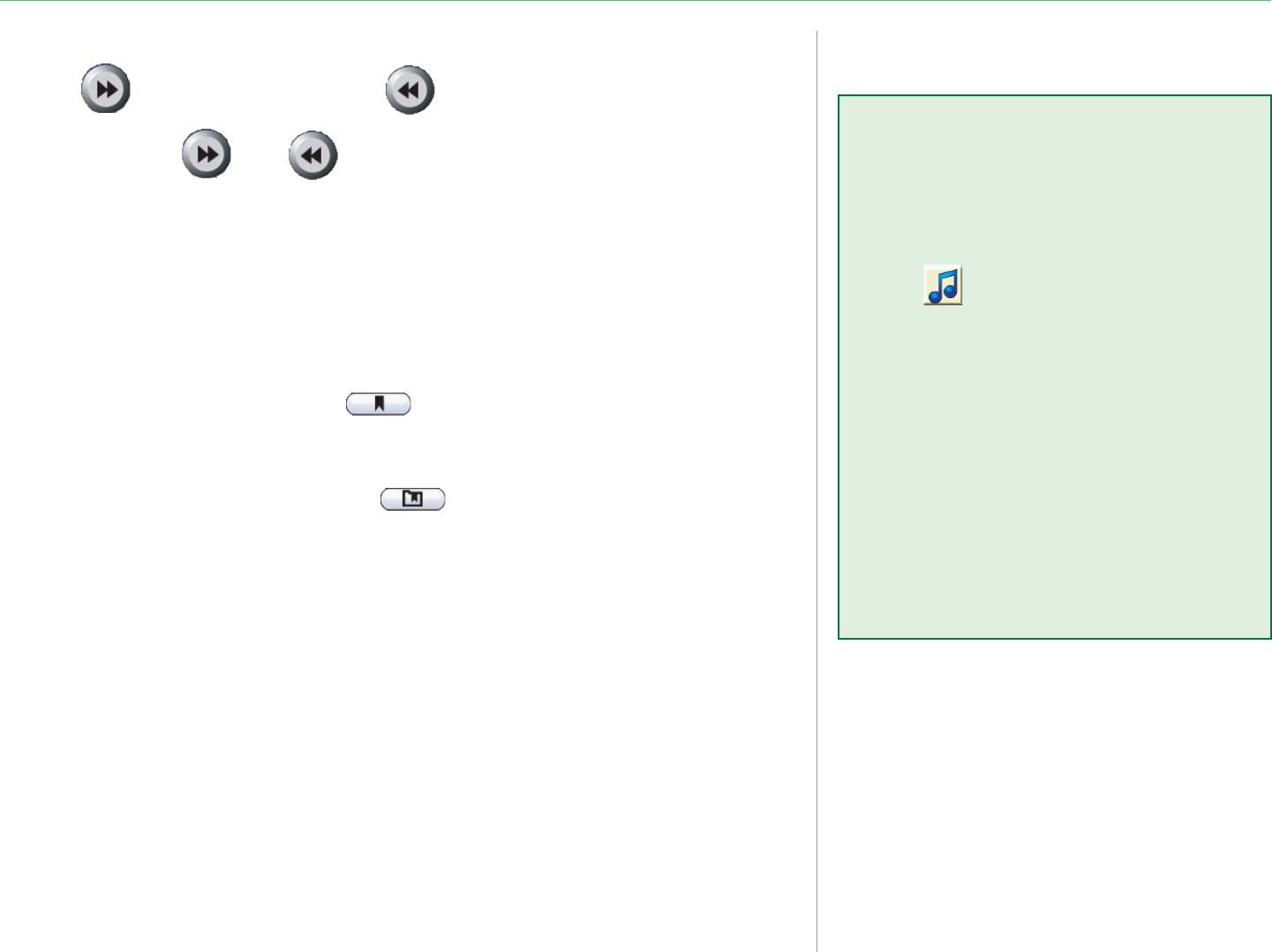
Garmin © 2005–2006 33 nüvi Owner’s Manual
usinG The TraVel KiT
Moving around the Book
Touch to skip a section and to jump back.
Press and hold and to move forward or backward
through the book.
Touch the book cover art to view more detailed information about
the book.
Using Bookmarks
To create a bookmark, touch and then touch the Bookmark
button.
To view your bookmarks, touch and then touch a bookmark.
Touch Play to listen to the book from the bookmark. Touch Edit
to change the name or delete the bookmark.
Audible Book Player
Shortcuts
When you are on the Map page
while listening to an audible book,
touch to open the audible
book player page.
When you are on any other page
while listening to an audible book,
quickly press the Power button
twice to jump back to the audible
book player page. Press Back to
return to the previous page you
were viewing.


















