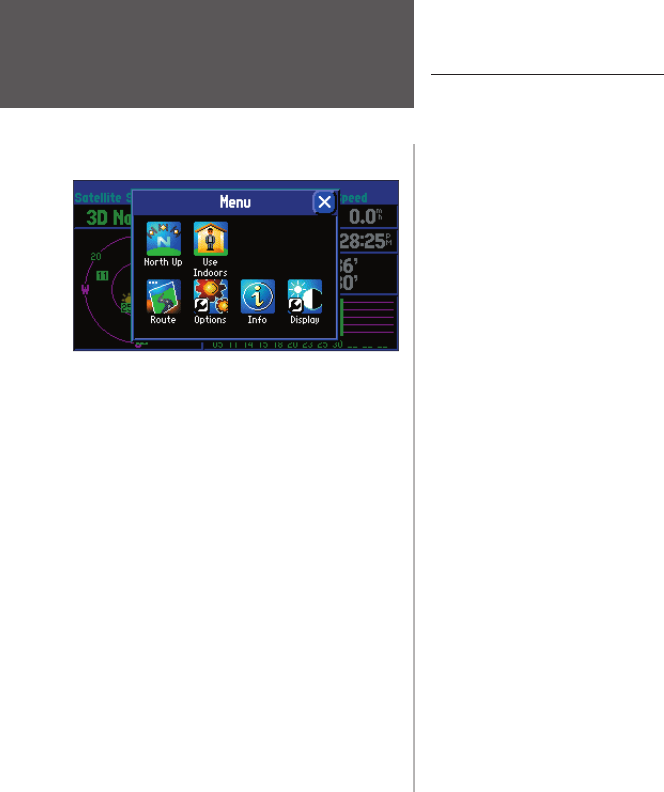
Reference
42
GPS Information Page Options
To display the GPS Information page options, press MENU (with the GPS Information page displayed).
The following options are available: Track Up/North Up, New Elevation, and New Location.
Track Up/ North Up
– Changes the sky view display from ‘North Up’ orientation to align to current direc-
tion of travel (ground track). If ‘Track Up’ is selected, ‘North Up’ appears as an option instead. You may also
TOUCH the sky view to toggle between Track Up and North Up.
New Location – Forces the StreetPilot 2610/2650 to search for any available satellite to determine its
position. This option is useful if you’ve relocated a long distance (greater than 500 miles) away from the last
location where the StreetPilot 2610/2650 was used. In such instances, without initialization, the StreetPilot
2610/2650 may be looking for the wrong group of satellites.
To select a new location:
1. Select ‘New Location’. A window appears with two options (‘Automatic’ and ‘Use Map’).
2. Select either ‘Automatic’ or ‘Use Map’.
3. Selecting ‘Automatic’ puts the unit in Autolocate mode and begins searching the sky for satellites. ‘For
‘Use Map’, a New Location map page appears. Pan and zoom the map pointer on the map to fi nd your
approximate location then press IN on the THUMB STICK or TOUCH the checkmark in the upper right.
New Elevation – Allows you to designate your approximate elevation when the StreetPilot 2610/2650 is
acquiring satellites or navigating within a two-dimensional position. By default, 2D navigation attempts
to use the last known elevation. If the elevation shown is off by several hundred feet (or more), manually
entering your approximate elevation enables the receiver to more accurately determine a position fi x. Once
the unit has a 3D position, it is not possible to enter an elevation.
To enter an elevation:
1. Select ‘New Elevation’.
2. Enter your approximate elevation using the steps on page 4 and select ‘OK”.
Selecting ‘North Up’ displays the sky view with
North at the top.
GPS Info Page
2610_2650 OM.indd 42 8/1/2003, 4:16:07 PM


















