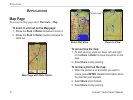8 Colorado
™
Series Owner’s Manual
BaSIc operatIon
Navigating to a Destination
You can navigate to a destination with the Colorado
either by using the Where To? menu or by choosing a
point on the map.
Navigating from the Where To? Menu
The Where To? menu provides several categories you
can use to search for and navigate to destinations.
Where To? on Shortcuts
To access the Where To? menu:
1. Select Shortcuts > Where To?.
2. Select the preferred search category.
3. Select a point. A green circle containing the word
Go appears at the bottom of the page.
4. Press ENTER to begin navigating to the selected
point.
The Where To? menu categories may include:
Recent Finds—shows a list of the items you have
searched for or gone to recently.
Waypoints—a list of waypoints stored on the Colorado
(see page 7).
Tracks—a list of tracks on your Colorado (see page
29).
Geocaches
—a list of downloaded geocaches (requires
downloading from www.geocaching.com).
Routes—a list of routes stored on the Colorado (see
pages 20 and 30) .
All POI (
Points of Interest)—if supported by the
preloaded or optional mapping, various Points of
Interest categories may be listed.