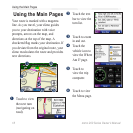zūmo 200 Series Owner’s Manual
Where To?
Editing Saved Places
1. Touch Where To? > Favorites.
2. Touch the location you want to edit.
3. Touch Edit.
4. Select an item to edit.
Extras
For information about extras such as
safety camera information, see pages 43.
Using Custom Routes
Touch Where To? > Custom Routes.
Select the route you want to take, and
touch Go!.
Creating a Custom Route
Use your zūmo to create and save custom
routes before your next trip. You can save
up to 10 custom routes.
1. Touch Where To? (or Tools) >
Custom Routes > New.
2. Touch Add New Start Point.
3. Find a location as your starting point,
and touch Select.
4. Touch Add New End Point.
5. Find a location as your ending point,
and touch Select.