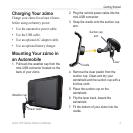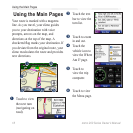zūmo 200 Series Owner’s Manual
Getting Started
Using the Go! Page
➊
➋
➌
➍
➊
Touch to view the route on the map.
➋
Touch to start navigating the route.
➌
Touch to view this location and
surrounding areas on the map. See
page 18.
➍
Touch to save this location to your
Favorites.
Adding a Stop to Your Route
1. With a route active, touch Menu >
Where To?.
2. Search for the extra stop (Via Point).
3. Touch Go!.
4. Touch
Add as Via Point to add this
stop before your destination.
OR
Touch Set as new Destination to
make this your new nal destination.
Taking a Detour
If the road ahead is closed, you can take
a detour.
NOTE: Detour is not available when
navigating off road.
1. With a route active, touch Menu.
2. Touch Detour.
The zūmo attempts to nd an alternate
route that avoids the current road or the
next road on your turn list, and then
returns to your original route. If the route
you are currently navigating is the only
reasonable option, the zūmo might not
calculate a detour.