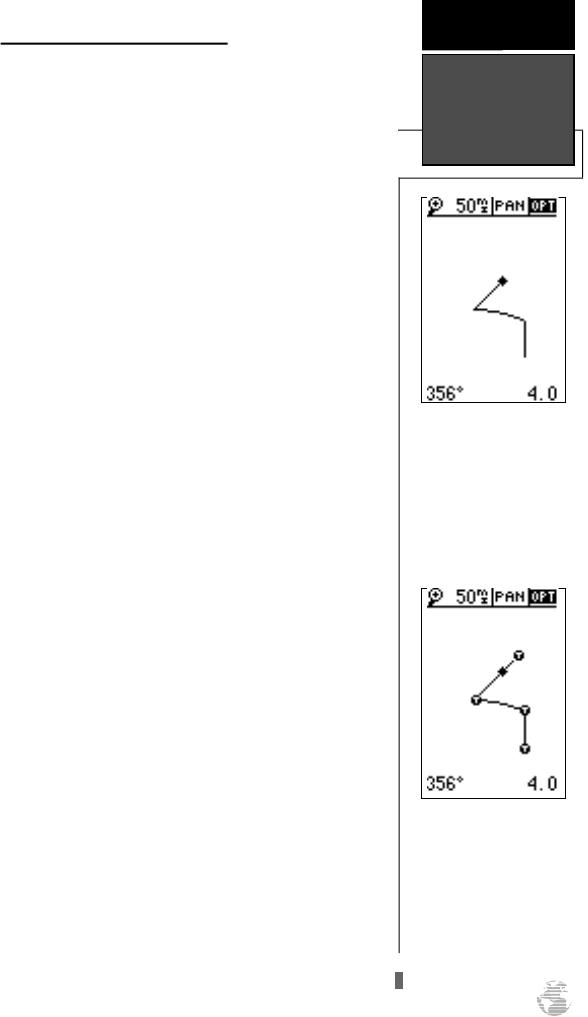
Tips On the TracBack Feature
•Always clear your track log at the exact point that
you want to go back to (trail head, truck, etc.).
•The ‘RECORD’ option on the track log setup page
must be set to ‘WRAP’ or ‘FILL’.
•There must be at least two track log points stored
in memory to create a TracBack route.
•If there is not enough available memory to add
more waypoints and create a TracBack route, you
will be alerted with a ‘waypoint memory full’
message, and the receiver will use any available
waypoints to create a TracBack route with an
emphasis on the track log closest to the destina-
tion (the oldest track log point in memory).
•If the ‘METHOD’ option on the track log setup
page is set to a time interval, the TracBack route
may not follow your exact path. (Keeping the cri-
teria set to automatic will always provide the
most detailed TracBack route.)
•If the receiver is turned off or you lose satellite
coverage during your trip, the TracBack route will
simply draw a straight line between any point
where coverage was lost and where it resumed.
•If the changes in direction and distance of your
track log are complex, 30 waypoints may not be
enough to accurately mark your exact path. The
receiver will then assign the 30 waypoints to the
most significant points of your track, and simplify
segments with fewer changes in direction.
•To save a TracBack route, copy route 0 to an open
storage route before activating another TracBack.
Activating another TracBack or storage route will
overwrite the existing TracBack route.
•Whenever a TracBack route is activated, the
receiver will automatically erase any temporary
waypoints (‘T###’) that are not contained in
routes 1-19. If there are temporary waypoints
stored in routes 1-19, the receiver will create any
new temporary waypoints using the first three-
digit number available. (You can also quickly
delete all temporary TracBack waypoints in mem-
ory by using the ‘DELETE BY SYMBOL’ method
described on pg. 19.)
25
The TracBack feature will
navigate your track log
back to the oldest point in
the receiver’s memory.
REFERENCE
TracBack
The track log will be
divided into segments with
t e m p o r a ry waypoints to
create a route back to the
beginning of the track log.
GPS12B 1/13/99 4:27 PM Page 25


















