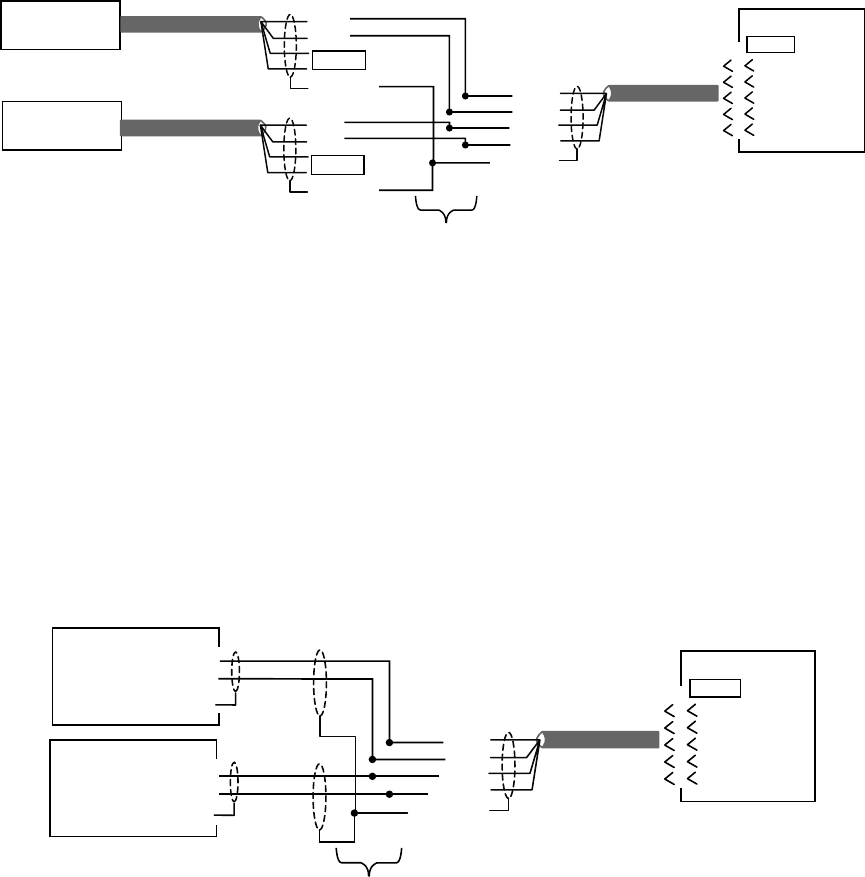
18
To connect a video sounder and a navigator, use NMEA cable MJ-A6SPF0003-050/MJ-
A6SPF0009-100 (optional supply) and solder it as shown below.
Navigator
Video
Sounder
WHT
BLK
SHIELD
FMD-1712
WHT
BLK
YEL
GRN
SHIELD
WHT
BLK
SHIELD
MJ-A6SPF0003-050
MJ-A6SPF0009-100
MJ-A6SPF0003-050
MJ-A6SPF0009-100
MJ-A6SPF0003-050
MJ-A6SPF0009-100
After soldering, wrap
with self-vulcanizing tape.
1
2
3
4
6
RD1-H
RD1-C
RD2-H
RD2-C
GND
NMEA
Note 1
Note 1
Figure 3-4 Connection of video sounder and navigator cables
Note 1:
Tape unused wires to prevent short.
Note 2:
Do not use a cross wiring-type NMEA cable which has connectors at both ends (for
example, MJ-A6SPF0012-050). Miswiring can result if one of the connectors is
removed to make the connection to the remote display.
Note 3:
You may cut an NMEA cable which has a connector at both ends. However, do not
modify a waterproof connector because watertight integrity cannot be guaranteed.
Note 4:
Data is alternately displayed when two of the same type of data is input.
To connect a navigator or echosounder whose NMEA output uses other than a FURUNO 6
pin NMEA connector, use NMEA cable type MJ-A6SPF0003-050/MJ-A6SPF0009-100 to
make the connection.
Navigator
FMD-1712
MJ-A6SPF0003-050
MJ-A6SPF0009-100
After soldering, wrap
with self-vulcanizing tape.
1
2
3
4
6
RD1-H
RD1-C
RD2-H
RD2-C
GND
NMEA
NMEA OUTPUT
TX-H
TX-C
GND
Video
Sounder
NMEA OUTPUT
TX-H
TX-C
GND
WHT
BLK
YEL
GRN
SHIELD
Figure 3-5 Connection of video sounder and navigator cables using NMEA cable type
MJ-A6SPF0003-050/MJ-A6SPF0009-100


















