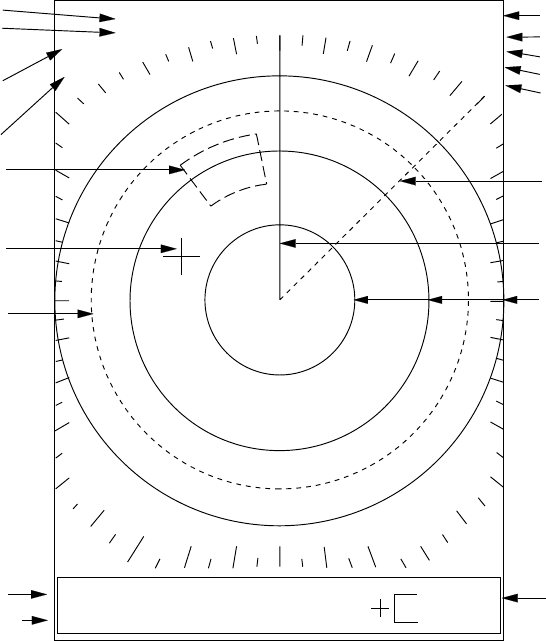
3
Watchman
The watchman feature, disabled or enabled
at the main radar, periodically transmits
pulses to check for targets in the guard
zone. For further details, see the Operator’s
Manual for the main radar.
•
The indication “WATCHMAN” appears on
the remote display and main radar when
watchman is active.
•
The indication is shown in white on black
background for two seconds on the
remote display when the [RANGE] key on
the remote display is operated while
Watchman is in standby. (Range
command is not accepted in this case.)
•
Operating any key among GAIN, RANGE
and STC from the remote display while
the watchman is transmitting will
automatically cancel the watchman, and
the radar transmits continuously.
Watchman cannot be canceled from the
remote display when it is in standby.
Guard zone
The guard zone may be independently set.
1.6 Indications and Markers
3M TRAIL
G (IN)
FTC
ES
IR
EBL
VRM
45.0˚
1.250
NM
291.5˚
0.73
NM
1.5
NM
0.5
ZOOM
Range
Range ring
interval
Zoom
(flashing)
Target trails setting
Guard alarm (IN or OUT)
Rain clutter suppressor
Echo stretch
Interference rejector
Guard
zone
Cursor
EBL
Range rings
Range
†
and bearing
to cursor
EBL bearing
VRM range†
VRM
Watchman*
WATCHMAN
* Shown in white on black background for two seconds when
[RANGE] key is operated while Watchman is in standby, to
inform that [RANGE] key is inoperative.
† Range is shown to thousandths place (X.XXX) when range is 2 nm and
under and hundredths place (XX.XX) when range is 3 nm and higher.
Heading line
Figure 1-3 Indications and markers


















