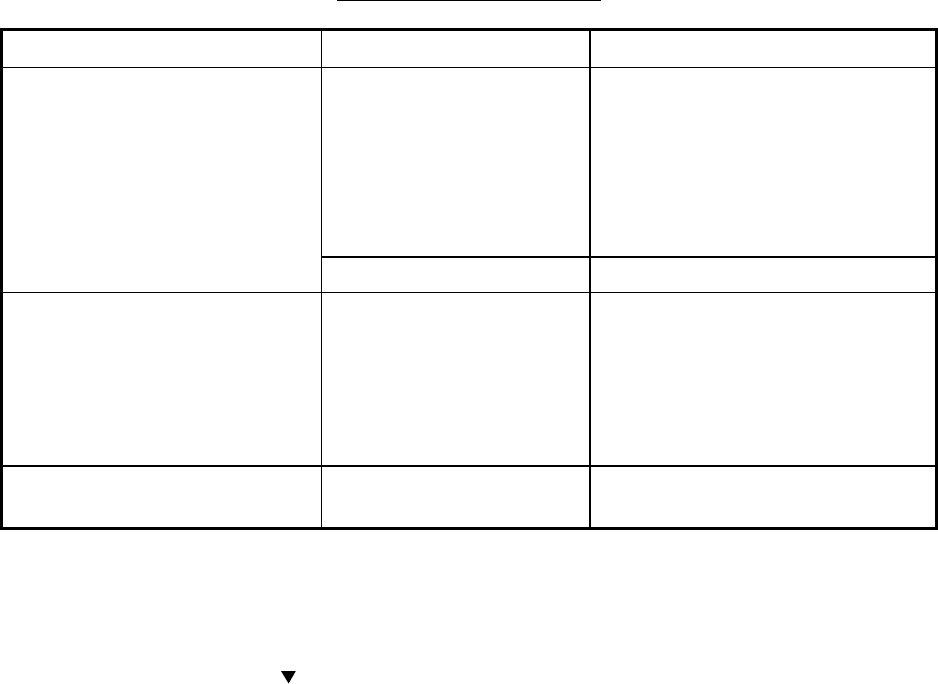
14
2.3 Troubleshooting
Table 2-2 provides simple troubleshooting procedures which the user can follow to restore
normal operation.
Table 2-2 Troubleshooting
If… But… Then…
the control panel does
not light and nothing
appears on the
display
•
check that the power cable is
firmly fastened.
•
adjust DIMMER on the menu.
•
battery may have discharged.
•
check if fuse in power cable
has blown.
you pressed the [POWER] key
to turn on the remote display
(and the radar is turned on)
display contrast is poor try adjusting LCD tone.
you turned on the power “HD-SIG-MISS” and
“BP-SIG-MISS” appear
on the display
•
check to see if the radar is
turned on and transmitting.
•
check that the signal cable
between the radar and the
remote display is tightly
fastened.
a key is pressed nothing happens key may be faulty. Contact your
dealer.
2.4 Restoring Default Settings
All default menu settings can be restored by turning on the power while pressing and holding
down the [MENU] key and
.


















