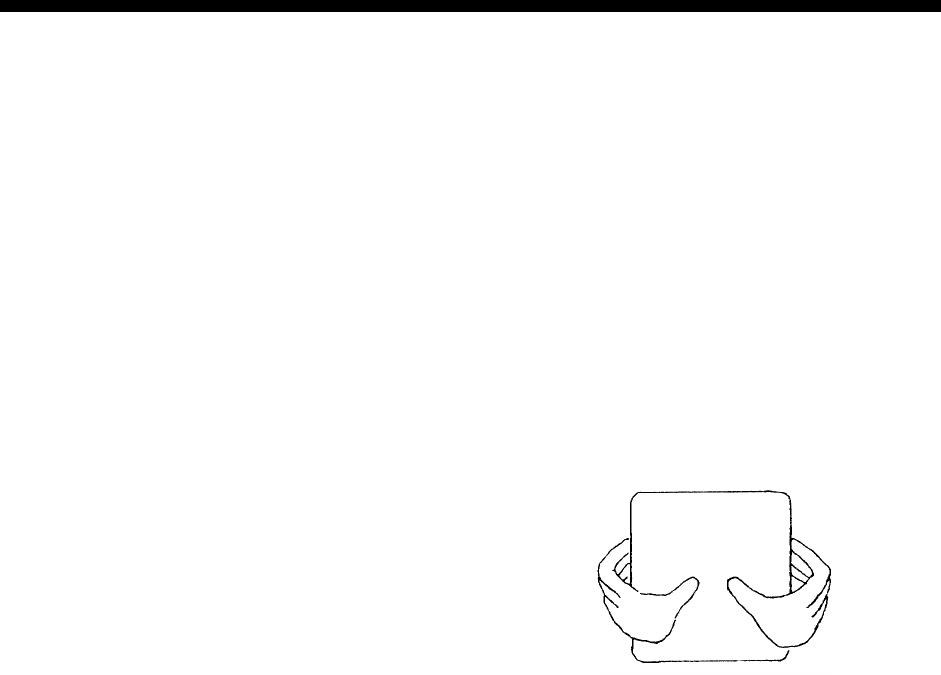
15
3.
INSTALLATION
3.1 Display Unit Installation
Mounting considerations
The display unit can be mounted on a
desktop, the overhead, or flush mounted in
a panel. See the next page for mounting
dimensions.
When selecting a mounting location for the
display unit keep in mind the following
points.
•
Locate the display unit in a position where
you can view and operate it conveniently.
•
The orientation of the display unit should
be so that its screen is viewed while the
operator is facing in the direction of the
bow. This makes determination of your
position much easier.
•
The display unit is designed and
constructed to be splashproof, thus it can
be installed outdoors. If it is to be installed
outdoors, we recommend installing it an
enclosed cabinet, for maximum protection
against the marine environment.
•
Even though the picture is quite legible
even in bright sunlight, keep the display
unit out of direct sunlight or at least
shaded because of heat that can build up
inside the cabinet.
•
The temperature and humidity of the
mounting location should be stable and
moderate. No LCD can provide adequate
contrast if the ambient temperature is too
low or too high.
•
The compass safe distance of 0.90
meters (standard compass) and 0.60
meters (steering compass) should be
observed to prevent deviation of the
magnetic compass.
•
Make sure you allow enough clearance
both to get to the connectors behind the
unit and to allow you to get your hands in
on both sides to loosen or tighten the
mounting knobs.
•
Leave at least a foot or so of "service
loop" in cables behind the unit for
servicing or easy removal of the
connectors.
Removing the cover
While pressing the center of the cover with
your thumbs as illustrated, pull the cover
towards you to remove it.
Desktop, overhead mounting
procedure
1. Fix the hanger to the mounting location
with four tapping screws (supplied).
2. Attach the anti-vibration pads to the
hanger as shown in the figure on the
next page.
3. Fit the knob bolts to the display unit.
4. Cover the unused bolt holes with the
dummy films (supplied).
5. Set the display unit to the hanger.
6. Tighten the knob bolts securely.


















