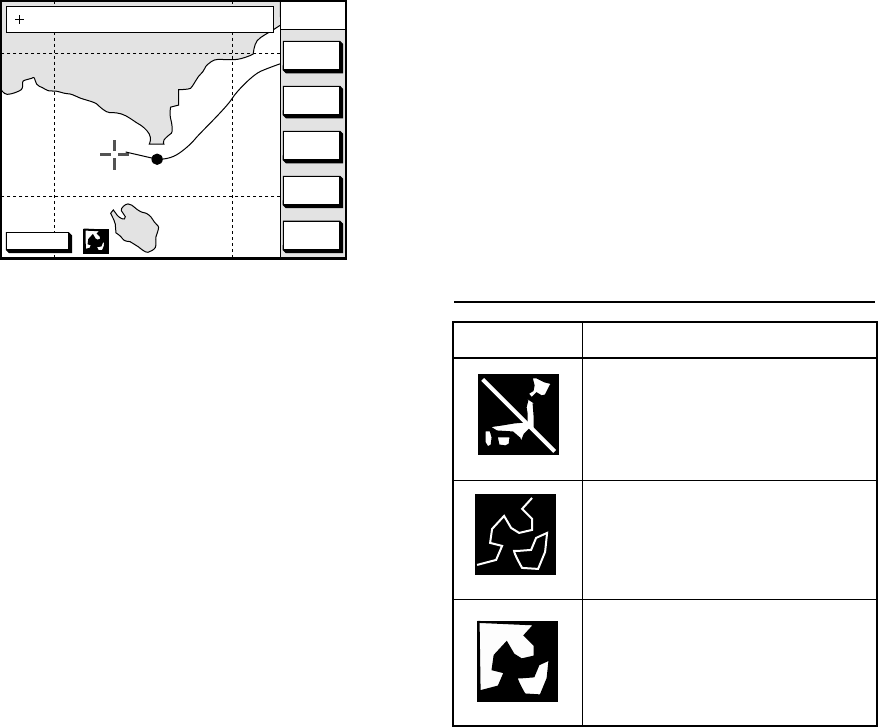
2-2
2.2 Cursor
Turning on the cursor, shifting the
cursor
Press the cursor pad to turn the cursor on,
and the cursor appears at the own ship’s po-
sition. Operate the cursor pad to shift the
cursor. The cursor moves in the direction of
the arrow or diagonal pressed on the cursor
pad.
Cursor state determines what data is shown
on the display. Cursor position is displayed
in latitude and longitude or Loran or Decca
TDs (depending on menu setting) at the top
of the plotter display when the cursor is on.
DGPS 3D
CENTER
GO TO
CURSOR
COURSE
UP
ZOOM
OUT
ZOOM
IN
NORTH
UP
135° 12.345’ E
34° 12.345’ N
OS
FROM
276.9°
16.45nm
Figure 2-4 Data displayed on the plotter
display when the cursor is on
Turning off the cursor, returning
own ship marker to screen center
The soft key CENTER turns off the cursor
and returns own ship marker to screen cen-
ter.
2.3 Shifting the Display
The display can be shifted on the plotter dis-
play.
1. Press the cursor pad to display the cur-
sor.
2. Locate the cursor at a screen edge. The
screen shifts in the direction opposite of
cursor location.
2.4 Selecting Chart
Scale/Range
Chart scale (range) may be selected with the
soft key ZOOM IN or ZOOM OUT. ZOOM IN
expands the chart; ZOOM OUT shrinks it.
Note: When the display is expanded or
shrunk beyond the range of the chart card in
use NO CHART appears, along with the ap-
propriate chart icon. See Table 2-1.
2.5 Mini Chart Cards
The mini chart cards contain nautical charts.
When you insert a suitable mini chart card in
the slot and your boat is near land, a chart
appears.
When a wrong card is inserted or a wrong
chart scale is selected, the land will be hol-
low. Insert the proper card and select a suit-
able chart scale. Chart icons appear to help
you select a suitable chart scale. Table 2-1
shows the chart icons and their meanings.
Table 2-1 Chart icons and their meanings
Icon Meaning
Proper card is not inserted or
chart scale is too small. Press
the ZOOM IN soft key to
adjust chart scale.
Chart scale is too large. Press
the ZOOM OUT soft key to
adjust chart scale.
Suitable chart scale is
selected.


















