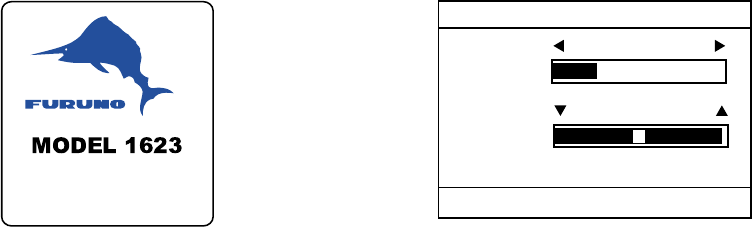
1. OPERATION
3
1.3 Turning Power On/Off
Press the [POWER/BRILL] key to turn on the
power. The unit beeps, the startup screen
appears, and then the equipment checks the
ROM and RAM for proper operation and
displays program number. The ROM and
RAM check shows OK or NG (No Good). If
NG appears, try to press any key except the
[POWER/BRILL] key to start operation.
However, the equipment may not work
properly. Contact your dealer for advice.
XX.XX = Program version no.
ROM : OK RAM : OK
Program No: 0359183-XX.XX
FURUNO ELECTRIC CO., LTD.
6" LCD MARINE RADAR
Startup screen
After the completion of the startup test, a
timer displays the time remaining for warm up
of the magnetron (the device which transmits
radar pulses), counting down from 1:00 to
0:00.
To turn off the power, press and hold down
the [POWER/BRILL] key until the screen
goes blank. The time remaining until power is
turned off is counted down on the screen.
Note 1: In a cold environment the screen
appears “foggy” when the power is turned on
but is soon restored to normal condition.
Note 2: The example screens shown in this
manual may not match the screens you see
on your display. The screen you see depends
on your system configuration and equipment
settings.
1.4 Transmitting, Standby
After the power is turned on and the
magnetron has warmed up, “ST-BY”
(Standby) appears, indicating the radar is
ready to transmit radar pulses.
To toggle between transmit and standby, do
the following:
1. Press the [POWER/BRILL] key
momentarily to show the
brilliance/contrast adjustment window.
CONT: 4
LOW HIGH
BRILL:
LOW HIGH
9
BRILL/CONTRAST
[MODE]: TX/ST-BY
[MENU/ESC] : Exit.
Brilliance/contrast adjustment window
2. Press the [MODE] key to go to standby
and transmit alternately.
Note: If you attempt to transmit before
“ST-BY” appears, the buzzer sounds and
the radar does not transmit pulses. Wait
until “ST-BY” appears.
3. Press the [MENU/ESC] key to close the
window.
When radar pulses are transmitted the radar
receive is automatically tuned. Echoes
appear in four levels of digitized video
according to echo strength. When a target is
beneath a marker (VRM, EBL, heading line,
range ring) the part of the marker where the
target lies is displayed in reverse video.


















